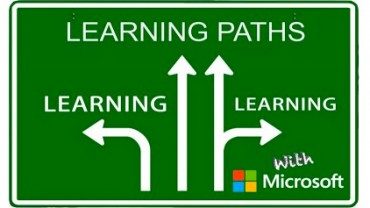
Learning Paths with Microsoft Education
Educators are often on the lookout for professional development opportunities to keep relevant and help deliver effective and engaging lessons in a supportive, student-centred environment. For many of us, schools and institutions offer several PD options throughout the year or on an ongoing basis through dedicated training departments. Such opportunities blend well with the specific needs of a school
- Published in Teaching with Technology

Bring Everything Together with Teams and OneNote
Microsoft Teams, which comes on board as part of our HCT Office 365 account, touts itself as a hub for teamwork and a tool that “brings everything together in a shared workspace where you can chat, meet, share files and work with business apps“. It’s a great soundbite to be sure, but what does it actually mean
- Published in Teaching with Technology
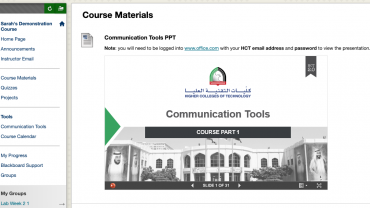
Embedding a PowerPoint Presentation in Blackboard
Embedding a PowerPoint presentation into your Blackboard course provides the students with a more visually appealing course design. It is also the easiest way to share updates to the presentation with your students since any changes made will automatically be updated in the presentation in your Blackboard course. This makes it the most efficient way
- Published in Blackboard, Microsoft, Teaching with Technology

The Microsoft Educator Community
The Microsoft Educator Community is a great site where you can take courses, earn badges, connect with other educators or find lessons to use in your class. Some of the recommended courses are: Teaching with Technology Basics 21st Century Learning Design Microsoft in Education Currently, the Teaching with Technology team is looking to add some of the
- Published in Microsoft, Teaching with Technology
Subscribe to our Newsletter
Recent Posts
Teaching infographics #2 – VOCAL: Traits of a Successful Online Teacher
This graphic is a quick guide for some common s...10 routines for teaching online – #4 Talk types
The idea of ‘talk types’ is loosely...
Differentiating Instruction in Your LMS
Anyone who has been in the world of education f...
Authors
- Andy Steele (9)
- Azim Ahmed (12)
- Christine Lampe (3)
- Gemma Escott (1)
- Larry Davies (25)
- Mahinour Ezzat (1)
- Raghad Nihlawi (16)
- Samantha McDonald Amara (16)
- Sarah Whittaker (55)
- Silishi Noushad (1)
Categories
- Adult Learning
- Assessment
- Blackboard
- Blackboard
- BookWidgets
- Collaborate Ultra
- Ed Tech
- Grade Center
- ILC
- Infographics
- Instruction
- Learning Technology Tools
- Microsoft
- Mobile OS
- Mobile Technology
- Nearpod
- News & Events
- PLAs
- Professional Development
- Routines
- Teaching with Technology
- Uncategorized
- Webinars
Tag Cloud
Archives
- February 2021
- November 2020
- October 2020
- September 2020
- August 2020
- July 2020
- June 2020
- May 2020
- April 2020
- March 2020
- February 2020
- January 2020
- December 2019
- November 2019
- October 2019
- September 2019
- August 2019
- June 2019
- May 2019
- April 2019
- March 2019
- February 2019
- March 2016
- January 2016
- November 2015
- October 2015
- June 2015
- May 2015
- March 2015
- February 2015
- January 2015
- November 2014
- October 2014
- September 2014
- August 2014
- June 2014
- May 2014
- April 2014
- March 2014
- February 2014
- January 2014
- September 2013
- January 2013
- December 2012
- November 2012
- October 2012
- July 2012
- April 2012
- March 2012
