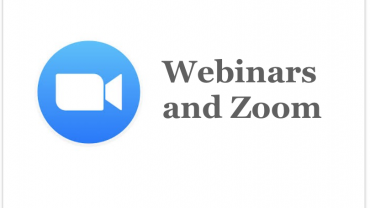
June Webinar: How to conduct webinars through Zoom
If you would like to know more about what happens behind the scenes during our monthly webinars, then join us on Monday, June 22nd at 10:00 or 12:30. We will go through how to set up Zoom, manage participants during the webinar and locate the recording so you can share it with others.
- Published in Uncategorized

Webinar: Keep your students focused with NearPod, an interactive presentation tool
NearPod is an interactive presentation tool that can help you keep track of your student’s progress in a specific lesson and help keep them focused. This tool can be used on any mobile device or laptop which makes it perfect for a ‘Bring Your Own Device’ classroom. In this webinar, you will experience a NearPod
- Published in Uncategorized

iPads in the Classroom Course in iTunes U
If you need to brush up on your iPad knowledge and skills after the summer, here is a course for you to enroll in on iTunes U. Just tap on the link while viewing this on your iPad. https://itunesu.itunes.apple.com/audit/COFJ8AX884 Not sure how to enroll in an iTunes U course? Here is a PDF to help
- Published in Ed Tech, Mobile Technology, Uncategorized
Apple IDs
It’s that time of the academic year – the beginning of a new semester. New students have arrived, some with their iPads, others without and many still needing to create their Apple IDs. Here is a quick video tutorial you can share with your students on how to create an Apple ID without a credit
- Published in Ed Tech, News & Events, Uncategorized
Subscribe to our Newsletter
Recent Posts
Teaching infographics #2 – VOCAL: Traits of a Successful Online Teacher
This graphic is a quick guide for some common s...10 routines for teaching online – #4 Talk types
The idea of ‘talk types’ is loosely...
Differentiating Instruction in Your LMS
Anyone who has been in the world of education f...
Authors
- Andy Steele (9)
- Azim Ahmed (12)
- Christine Lampe (3)
- Gemma Escott (1)
- Larry Davies (25)
- Mahinour Ezzat (1)
- Raghad Nihlawi (16)
- Samantha McDonald Amara (16)
- Sarah Whittaker (55)
- Silishi Noushad (1)
Categories
- Adult Learning
- Assessment
- Blackboard
- Blackboard
- BookWidgets
- Collaborate Ultra
- Ed Tech
- Grade Center
- ILC
- Infographics
- Instruction
- Learning Technology Tools
- Microsoft
- Mobile OS
- Mobile Technology
- Nearpod
- News & Events
- PLAs
- Professional Development
- Routines
- Teaching with Technology
- Uncategorized
- Webinars
Tag Cloud
Archives
- February 2021
- November 2020
- October 2020
- September 2020
- August 2020
- July 2020
- June 2020
- May 2020
- April 2020
- March 2020
- February 2020
- January 2020
- December 2019
- November 2019
- October 2019
- September 2019
- August 2019
- June 2019
- May 2019
- April 2019
- March 2019
- February 2019
- March 2016
- January 2016
- November 2015
- October 2015
- June 2015
- May 2015
- March 2015
- February 2015
- January 2015
- November 2014
- October 2014
- September 2014
- August 2014
- June 2014
- May 2014
- April 2014
- March 2014
- February 2014
- January 2014
- September 2013
- January 2013
- December 2012
- November 2012
- October 2012
- July 2012
- April 2012
- March 2012
