
Differentiating Instruction in Your LMS
Anyone who has been in the world of education for any significant amount of time knows that blanketed instruction, or teaching all students in the same way and expecting them all to learn the same thing, just doesn’t work. We also know, unfortunately, that providing individualized instruction for every student in a class, or even
- Published in Teaching with Technology
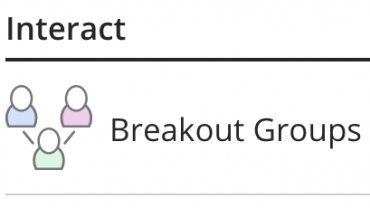
Tips for Managing Breakout Groups in Collaborate Ultra #1 – Assigning Students and Communicating with them
Knowing your way around in breakout groups is crucial for the seamless administration of online collaborative activities. This post shares tips regarding assigning students and communicating with them. The next post will share tips for monitoring students and ending the groups. Assigning Students 1. Assign multiple students
- Published in Blackboard, Collaborate Ultra, Teaching with Technology
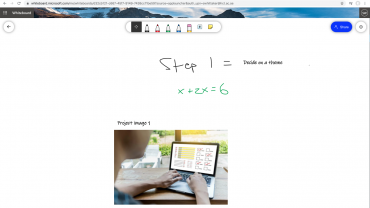
Microsoft Whiteboard for a Collaborative Workspace
Do you need your students to brainstorm a project and submit it for your review? What about needing your students to work collaboratively on a math problem? Do you need to monitor your students’ work in real time while they are in their Breakout Rooms? The Collaborate Ultra Whiteboard tool is great, but there are
- Published in Microsoft, Teaching with Technology

Building and Maintaining An Online Teaching Presence
As teachers begin to feel more comfortable working in an online learning environment in terms of tools, logistics and management, there are still a few sticking points that challenge along the way. One of the more pressing is the lack of connection with students. It may be true the rapport and familiarity of the face-to-face classroom may never be fully
- Published in Teaching with Technology
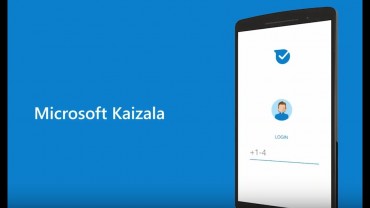
Using Kaizala Groups in Education: Fostering Communication
. . . . . . . Fostering a learning community contributes to creating a positive and successful learning experience. Students learn better with the existence of simple and fast communication with peers and teachers. In other words, when they are connected to their classes. In online classes, that communication element becomes of greater value
- Published in Microsoft, Teaching with Technology
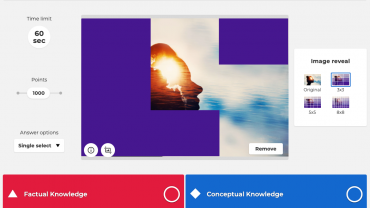
10 routines for teaching online – #8 Kahoot! – “Did you know or did you guess?”
Something I started to do recently during my live online sessions with faculty is to stop and give a short quiz about something. As you probably know, I use Nearpod for a lot of my live sessions, but not long ago learned of an interesting routine for using Kahoot! to introduce new topics. I highly
- Published in Teaching with Technology
Subscribe to our Newsletter
Recent Posts
Teaching infographics #2 – VOCAL: Traits of a Successful Online Teacher
This graphic is a quick guide for some common s...10 routines for teaching online – #4 Talk types
The idea of ‘talk types’ is loosely...
Differentiating Instruction in Your LMS
Anyone who has been in the world of education f...
Authors
- Andy Steele (9)
- Azim Ahmed (12)
- Christine Lampe (3)
- Gemma Escott (1)
- Larry Davies (25)
- Mahinour Ezzat (1)
- Raghad Nihlawi (16)
- Samantha McDonald Amara (16)
- Sarah Whittaker (55)
- Silishi Noushad (1)
Categories
- Adult Learning
- Assessment
- Blackboard
- Blackboard
- BookWidgets
- Collaborate Ultra
- Ed Tech
- Grade Center
- ILC
- Infographics
- Instruction
- Learning Technology Tools
- Microsoft
- Mobile OS
- Mobile Technology
- Nearpod
- News & Events
- PLAs
- Professional Development
- Routines
- Teaching with Technology
- Uncategorized
- Webinars
Tag Cloud
Archives
- February 2021
- November 2020
- October 2020
- September 2020
- August 2020
- July 2020
- June 2020
- May 2020
- April 2020
- March 2020
- February 2020
- January 2020
- December 2019
- November 2019
- October 2019
- September 2019
- August 2019
- June 2019
- May 2019
- April 2019
- March 2019
- February 2019
- March 2016
- January 2016
- November 2015
- October 2015
- June 2015
- May 2015
- March 2015
- February 2015
- January 2015
- November 2014
- October 2014
- September 2014
- August 2014
- June 2014
- May 2014
- April 2014
- March 2014
- February 2014
- January 2014
- September 2013
- January 2013
- December 2012
- November 2012
- October 2012
- July 2012
- April 2012
- March 2012
