
March Webinar: Creating websites and ePortfolios on your iPad for free
The new Weebly iPad App allows users to edit and add content on the go and is perfect for creating classroom websites, student ePortfolios and websites for assigned projects. In addition, Weebly for education offers a managed, protected environment for your students completely free! This webinar demonstrates how easy it is to create websites that look
- Published in Ed Tech, ILC, Mobile OS, Mobile Technology, Webinars

Kids react to an old computer
Another great installment of kids react to ‘old’ technology.
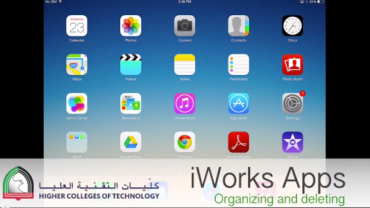
Pages and Keynote
If you need help getting started with Pages and Keynote, here some videos to help you. You will learn about the basics of each app and then how to organize and share your files.
- Published in Ed Tech, ILC, Mobile OS, Mobile Technology
Learn about Safari
Watch these 5 short videos to learn about the Safari app on your iPad.
- Published in Ed Tech, ILC, Mobile OS, Mobile Technology

Make Your Images Interactive
ThingLink is a great, iPad friendly free tool for creating interactive images with music, video, sound, text and more! Embed and share your images easily in BB Learn, Edmodo, Facebook, Twitter, Pinterest and Google+ as well as html and email options. Endless applications for teaching and learning including student generated content. Checkout these fabulous examples
- Published in ILC

Using social networking to enhance English-language learning
With social media continuing to grow globally and the rapid introduction of mobile devices in schools and colleges around the world, here’s an idea for a class project that uses social networking to enhance English language learning. The educational benefits of blogging have been well documented over the years (Downes 2004), (Richardson 2009), (Tolisano 2012).
- Published in ILC
Subscribe to our Newsletter
Recent Posts
Teaching infographics #2 – VOCAL: Traits of a Successful Online Teacher
This graphic is a quick guide for some common s...10 routines for teaching online – #4 Talk types
The idea of ‘talk types’ is loosely...
Differentiating Instruction in Your LMS
Anyone who has been in the world of education f...
Authors
- Andy Steele (9)
- Azim Ahmed (12)
- Christine Lampe (3)
- Gemma Escott (1)
- Larry Davies (25)
- Mahinour Ezzat (1)
- Raghad Nihlawi (16)
- Samantha McDonald Amara (16)
- Sarah Whittaker (55)
- Silishi Noushad (1)
Categories
- Adult Learning
- Assessment
- Blackboard
- Blackboard
- BookWidgets
- Collaborate Ultra
- Ed Tech
- Grade Center
- ILC
- Infographics
- Instruction
- Learning Technology Tools
- Microsoft
- Mobile OS
- Mobile Technology
- Nearpod
- News & Events
- PLAs
- Professional Development
- Routines
- Teaching with Technology
- Uncategorized
- Webinars
Tag Cloud
Archives
- February 2021
- November 2020
- October 2020
- September 2020
- August 2020
- July 2020
- June 2020
- May 2020
- April 2020
- March 2020
- February 2020
- January 2020
- December 2019
- November 2019
- October 2019
- September 2019
- August 2019
- June 2019
- May 2019
- April 2019
- March 2019
- February 2019
- March 2016
- January 2016
- November 2015
- October 2015
- June 2015
- May 2015
- March 2015
- February 2015
- January 2015
- November 2014
- October 2014
- September 2014
- August 2014
- June 2014
- May 2014
- April 2014
- March 2014
- February 2014
- January 2014
- September 2013
- January 2013
- December 2012
- November 2012
- October 2012
- July 2012
- April 2012
- March 2012
