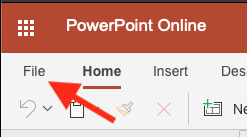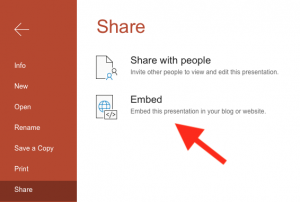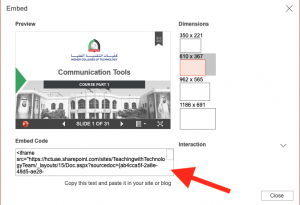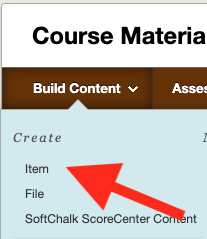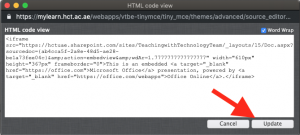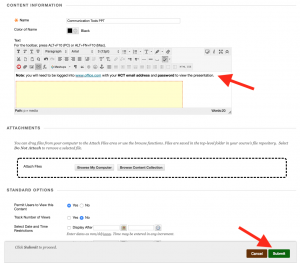Embedding a PowerPoint Presentation in Blackboard
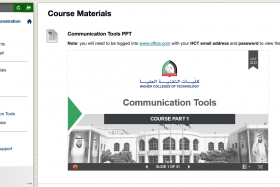
Embedding a PowerPoint presentation into your Blackboard course provides the students with a more visually appealing course design. It is also the easiest way to share updates to the presentation with your students since any changes made will automatically be updated in the presentation in your Blackboard course. This makes it the most efficient way to share PowerPoint presentations with your students.
Below are the steps required to embed a PowerPoint presentation in your Blackboard course. If you are not familiar with Office 365 yet, we highly recommend that you take the introductory course called ‘Collaborating Online with Office 365’.
.
Steps:
1. Ensure your PowerPoint file is saved on One Drive, not your computer. If you are not sure how to do this, you can follow the instructions on this page.
2. Open the PowerPoint file you wish to share online, not from your computer.
3. Click on File.
4. Click on Share and choose Embed.
5. Choose the size you wish to display and copy the embed code.
6. Go to the area of your Blackboard course that you want to add the presentation, hover over Build Content and click on create Item.
7. Name the item appropriately and click on HTML.
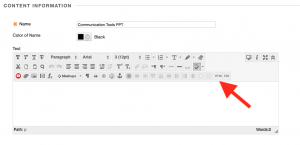
8. Paste the embed code and click on Update.
9. It is a good idea to add a note for your students telling them that they need to be logged into Office 365 with their HCT email address and password to view the presentation. Then click Submit.
10. Your Presentation is now viewable as an embed in Blackboard.
Note: your students still have the option to download a copy of the PPT or print a PDF version if they wish.
.
Download the PDF Version of the Instructions
How to Embed your PowerPoint Presentations in Blackboard
.
Want to embed a Word Document or Excel File?
Just follow the exact same steps using Word or Excel instead.
Subscribe to our Newsletter
Recent Posts
Teaching infographics #2 – VOCAL: Traits of a Successful Online Teacher
This graphic is a quick guide for some common s...10 routines for teaching online – #4 Talk types
The idea of ‘talk types’ is loosely...
Differentiating Instruction in Your LMS
Anyone who has been in the world of education f...
Authors
- Andy Steele (9)
- Azim Ahmed (12)
- Christine Lampe (3)
- Gemma Escott (1)
- Larry Davies (25)
- Mahinour Ezzat (1)
- Raghad Nihlawi (16)
- Samantha McDonald Amara (16)
- Sarah Whittaker (55)
- Silishi Noushad (1)
Categories
- Adult Learning
- Assessment
- Blackboard
- Blackboard
- BookWidgets
- Collaborate Ultra
- Ed Tech
- Grade Center
- ILC
- Infographics
- Instruction
- Learning Technology Tools
- Microsoft
- Mobile OS
- Mobile Technology
- Nearpod
- News & Events
- PLAs
- Professional Development
- Routines
- Teaching with Technology
- Uncategorized
- Webinars
Tag Cloud
Archives
- February 2021
- November 2020
- October 2020
- September 2020
- August 2020
- July 2020
- June 2020
- May 2020
- April 2020
- March 2020
- February 2020
- January 2020
- December 2019
- November 2019
- October 2019
- September 2019
- August 2019
- June 2019
- May 2019
- April 2019
- March 2019
- February 2019
- March 2016
- January 2016
- November 2015
- October 2015
- June 2015
- May 2015
- March 2015
- February 2015
- January 2015
- November 2014
- October 2014
- September 2014
- August 2014
- June 2014
- May 2014
- April 2014
- March 2014
- February 2014
- January 2014
- September 2013
- January 2013
- December 2012
- November 2012
- October 2012
- July 2012
- April 2012
- March 2012