
Upcoming Webinars and Courses in mLearning
Here is a list of the upcoming webinars and courses focusing on mLearning. Date: Thursday, January 21st, 2016 Time: 10:00 to 10:30 In this 30-minute webinar, you will learn how to change the passive viewing of a video into an active learning opportunity by adding questions
- Published in Ed Tech, Mobile Technology, Webinars
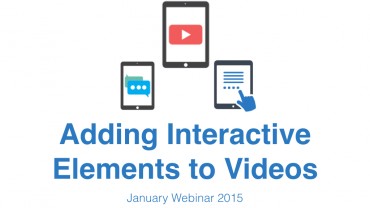
January Webinar: Adding Interactive Elements to Videos
In this 30-minute webinar, you will learn how to change the passive viewing of a video into an active learning opportunity by adding questions and discussions to videos. You can also add additional information through texts and images. Students can then watch the video on their own or you can use the presentation mode to
- Published in Mobile Technology, Webinars
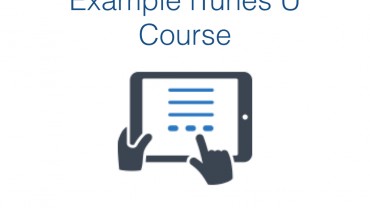
New Features of iTunes U Webinar Recording
If you were unable to attend the live session of this month’s webinar about the new features of iTunes U, you can view it in the video below. I’ve also created an example iTunes U course for you to experience it from a student’s perspective. Instructions on how to access the course is in the
- Published in Ed Tech, Mobile OS, Mobile Technology
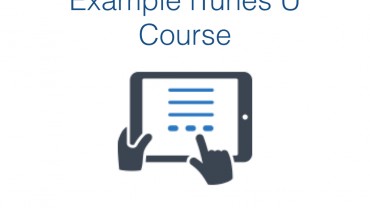
New Features of iTunes U Webinar
Have you heard about the new features of iTunes U? Did you know that there is now a gradebook and discussion boards? Join us in the 30-minute webinar on Thursday, November 26th, at 10:00 to learn about the following. Creating discussion boards Using the assignment submission feature Grading your student’s work Giving feedback to your students Adding collaborators
- Published in Ed Tech, Mobile OS, Mobile Technology, Webinars
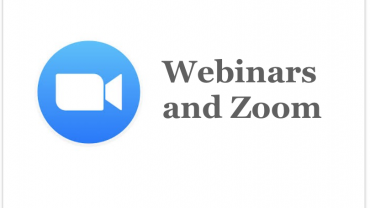
June Webinar: How to conduct webinars through Zoom
If you would like to know more about what happens behind the scenes during our monthly webinars, then join us on Monday, June 22nd at 10:00 or 12:30. We will go through how to set up Zoom, manage participants during the webinar and locate the recording so you can share it with others.
- Published in Uncategorized

May Webinar: Collaborative Whiteboards
Are you interested in using collaborative whiteboard spaces with your students? Are you unsure about the differences between all the available options? Then this webinar is for you. We will introduce three popular collaborative whiteboards, Padlet, Linoit and BaiBoard. As well, we will review the pros and cons of each, so that you can choose
- Published in Ed Tech, Mobile OS, Mobile Technology, Webinars
Subscribe to our Newsletter
Recent Posts
Teaching infographics #2 – VOCAL: Traits of a Successful Online Teacher
This graphic is a quick guide for some common s...10 routines for teaching online – #4 Talk types
The idea of ‘talk types’ is loosely...
Differentiating Instruction in Your LMS
Anyone who has been in the world of education f...
Authors
- Andy Steele (9)
- Azim Ahmed (12)
- Christine Lampe (3)
- Gemma Escott (1)
- Larry Davies (25)
- Mahinour Ezzat (1)
- Raghad Nihlawi (16)
- Samantha McDonald Amara (16)
- Sarah Whittaker (55)
- Silishi Noushad (1)
Categories
- Adult Learning
- Assessment
- Blackboard
- Blackboard
- BookWidgets
- Collaborate Ultra
- Ed Tech
- Grade Center
- ILC
- Infographics
- Instruction
- Learning Technology Tools
- Microsoft
- Mobile OS
- Mobile Technology
- Nearpod
- News & Events
- PLAs
- Professional Development
- Routines
- Teaching with Technology
- Uncategorized
- Webinars
Tag Cloud
Archives
- February 2021
- November 2020
- October 2020
- September 2020
- August 2020
- July 2020
- June 2020
- May 2020
- April 2020
- March 2020
- February 2020
- January 2020
- December 2019
- November 2019
- October 2019
- September 2019
- August 2019
- June 2019
- May 2019
- April 2019
- March 2019
- February 2019
- March 2016
- January 2016
- November 2015
- October 2015
- June 2015
- May 2015
- March 2015
- February 2015
- January 2015
- November 2014
- October 2014
- September 2014
- August 2014
- June 2014
- May 2014
- April 2014
- March 2014
- February 2014
- January 2014
- September 2013
- January 2013
- December 2012
- November 2012
- October 2012
- July 2012
- April 2012
- March 2012
