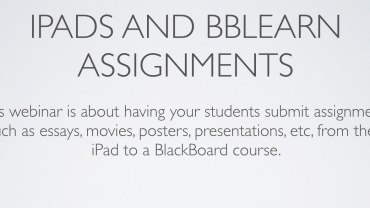
iPads & BBLearn Assignments Webinar
If you were unable to attend one of the webinars about getting your students to submit assignments from their iPad to a BlackBoard course, here is a recording of one of the sessions. As well, if you are an HCT employee and would like to be registered in the corresponding BlackBoard course, you can send
- Published in Blackboard, Mobile OS, Mobile Technology, Webinars

iPads and BBLearn Assignments
If you would like to know how to set up assignments in BBLearn so your students can submit their work from their iPads, then this 30-minute Webinar is for you. We will review the steps you need to take to create assignments and what will and won’t work in terms of formats accepted. We will
- Published in Ed Tech, Mobile OS, Mobile Technology
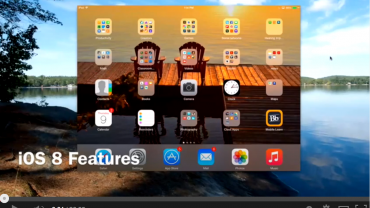
iOS 8 Webinar October 9th, 2014
If you were unable to attend last week’s webinar about the new features of iOS 8 or would like to review it, here is a recording of one of the sessions. As well, you can find a PDF of the Keynote presentation I used to review the features here. The document is stored in BlackBoard, so you may
- Published in Ed Tech, Mobile OS, Mobile Technology, Webinars

iOS 8 New Features
Are you interested in learning about the new iOS 8 features? Here is a Lynda.com course which tells you all about them. He does show the features on an iPhone, but they would the same or very similar on the iPad. http://www.lynda.com/iOS-tutorials/iOS-8-New-Features/181354-2.html
- Published in Ed Tech, Mobile OS, Mobile Technology
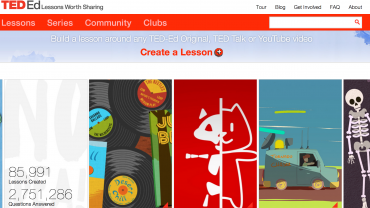
TED Ed Lessons
Do you love using TED talks in your classroom? How about YouTube videos? Would you like a way to develop an online lesson for your students to answer questions and discuss what they’ve learnt? TED Ed Lessons is where you can do this. In the ed.ted.com website, you can use any TED video or YouTube video
- Published in Adult Learning, Ed Tech, Mobile OS, Mobile Technology

iPads in the Classroom Course in iTunes U
If you need to brush up on your iPad knowledge and skills after the summer, here is a course for you to enroll in on iTunes U. Just tap on the link while viewing this on your iPad. https://itunesu.itunes.apple.com/audit/COFJ8AX884 Not sure how to enroll in an iTunes U course? Here is a PDF to help
- Published in Ed Tech, Mobile Technology, Uncategorized
Subscribe to our Newsletter
Recent Posts
Teaching infographics #2 – VOCAL: Traits of a Successful Online Teacher
This graphic is a quick guide for some common s...10 routines for teaching online – #4 Talk types
The idea of ‘talk types’ is loosely...
Differentiating Instruction in Your LMS
Anyone who has been in the world of education f...
Authors
- Andy Steele (9)
- Azim Ahmed (12)
- Christine Lampe (3)
- Gemma Escott (1)
- Larry Davies (25)
- Mahinour Ezzat (1)
- Raghad Nihlawi (16)
- Samantha McDonald Amara (16)
- Sarah Whittaker (55)
- Silishi Noushad (1)
Categories
- Adult Learning
- Assessment
- Blackboard
- Blackboard
- BookWidgets
- Collaborate Ultra
- Ed Tech
- Grade Center
- ILC
- Infographics
- Instruction
- Learning Technology Tools
- Microsoft
- Mobile OS
- Mobile Technology
- Nearpod
- News & Events
- PLAs
- Professional Development
- Routines
- Teaching with Technology
- Uncategorized
- Webinars
Tag Cloud
Archives
- February 2021
- November 2020
- October 2020
- September 2020
- August 2020
- July 2020
- June 2020
- May 2020
- April 2020
- March 2020
- February 2020
- January 2020
- December 2019
- November 2019
- October 2019
- September 2019
- August 2019
- June 2019
- May 2019
- April 2019
- March 2019
- February 2019
- March 2016
- January 2016
- November 2015
- October 2015
- June 2015
- May 2015
- March 2015
- February 2015
- January 2015
- November 2014
- October 2014
- September 2014
- August 2014
- June 2014
- May 2014
- April 2014
- March 2014
- February 2014
- January 2014
- September 2013
- January 2013
- December 2012
- November 2012
- October 2012
- July 2012
- April 2012
- March 2012
