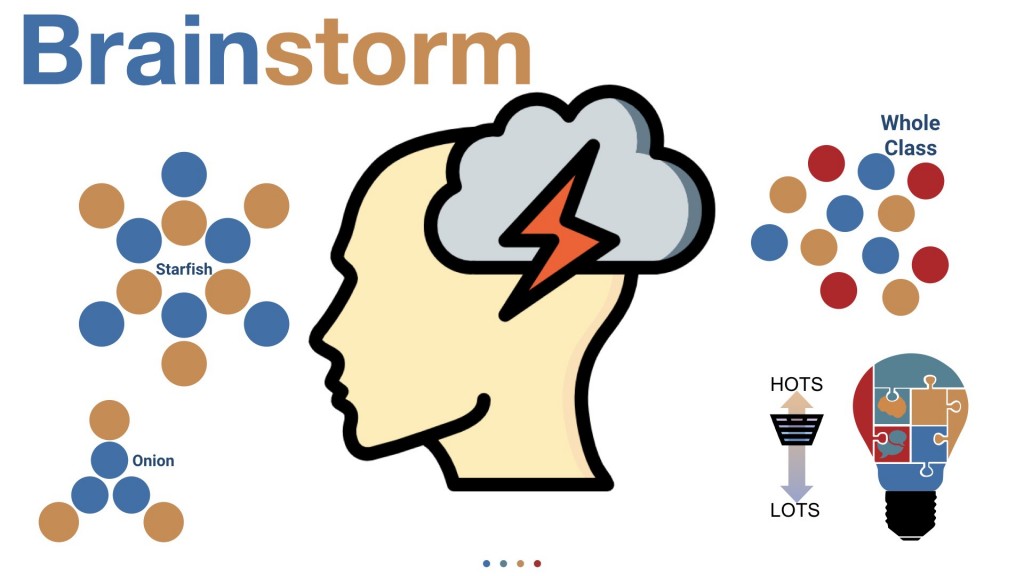PLAs #6 – Brainstorm
Doing a brainstorm should be familiar territory for many faculty. This is a jack-of-all-trades tool that can be used at any time, and is scalable for any length of time, from a single activity, to a way to assess a longer term project. Brainstorming is the emptying of the mind of all ideas around a particular topic or subject. This means some higher order thinking and a lot of interaction between individuals and groups. In the graphic displayed here, this can work in a physical class where students stand in pair work formations, like the starfish or the onion, and this can be easily reproduced through using breakout rooms found in both Zoom and Collaborate Ultra.
There’s a long list of ways to use brainstorming, so here is just a very small sampling:
- summarizing a chapter reading
- listing ideas for a project
- creating class rules for day-to-day classes, teamwork, or any rule that involves multiple people
- creating self-assessment rubrics
- making checklists for examining the validity of internet resources
Here’s a sampling of web-based articles on brainstorming detailing many different approaches to it.
Better brainstorming via Zapier.com.
19 top brainstorming techniques
How to brainstorm (visualized) from Wikihow
Name: Brainstorm
Activity type: Creative and critical thinking / high student interaction
HOTS: Learners enhance their critical thinking skills by listing as many ideas as they can about a topic, a process, or any variety of things where critical thinking is needed.
Grouping: Best with PAIRS, TRIOS, or CIRCLES of six in an entire class. Try using a breakout room to have them discuss in pairs or extended pairs so that ideas are shared and extended on through multiple conversations. End a session with the entire class voting on the top three to five ideas.
Online tool: Padlet produces a similar result to the “collaborate” tool in Nearpod. A discussion board in BbL could also work if you want to extend the discussion out more.
This is the Top Ten Participatory Learning Activities (PLAs) Series. Each week, Dr. Larry Davies describes PLAs that are effective to use online. Your use of these PLAs will foster better learning and higher motivation in your learners. Each PLA contains an illustration that contains four elements:
- The name of the activity.
- Which one of the four types the activity is (that’s the lightbulb), including,
- Creative/critical thinking activity (inside the lightbulb, top left – the brain);
- Small group conversational activity (bottom left – the speech bubbles);
- Exit activity (given at the end of a lesson, unit, or project) (top right – the exit sign);
- Timed activity (where learners are under pressure to complete it within minutes) (bottom left – the clock).
- Whether it’s a Higher or Lower Order Thinking Skills Activity (HOTS or LOTS) (the HOTS/LOTS lever with “the pail”).
- A suggested grouping to maximize the benefit of the activity (the circles arranged in many ways).
Also, the description will contain suggestions for one or more online tools you can use with the PLA.
Previous blogs in this series include:
Subscribe to our Newsletter
Recent Posts
Teaching infographics #2 – VOCAL: Traits of a Successful Online Teacher
This graphic is a quick guide for some common s...10 routines for teaching online – #4 Talk types
The idea of ‘talk types’ is loosely...
Differentiating Instruction in Your LMS
Anyone who has been in the world of education f...
Authors
- Andy Steele (9)
- Azim Ahmed (12)
- Christine Lampe (3)
- Gemma Escott (1)
- Larry Davies (25)
- Mahinour Ezzat (1)
- Raghad Nihlawi (16)
- Samantha McDonald Amara (16)
- Sarah Whittaker (55)
- Silishi Noushad (1)
Categories
- Adult Learning
- Assessment
- Blackboard
- Blackboard
- BookWidgets
- Collaborate Ultra
- Ed Tech
- Grade Center
- ILC
- Infographics
- Instruction
- Learning Technology Tools
- Microsoft
- Mobile OS
- Mobile Technology
- Nearpod
- News & Events
- PLAs
- Professional Development
- Routines
- Teaching with Technology
- Uncategorized
- Webinars
Tag Cloud
Archives
- February 2021
- November 2020
- October 2020
- September 2020
- August 2020
- July 2020
- June 2020
- May 2020
- April 2020
- March 2020
- February 2020
- January 2020
- December 2019
- November 2019
- October 2019
- September 2019
- August 2019
- June 2019
- May 2019
- April 2019
- March 2019
- February 2019
- March 2016
- January 2016
- November 2015
- October 2015
- June 2015
- May 2015
- March 2015
- February 2015
- January 2015
- November 2014
- October 2014
- September 2014
- August 2014
- June 2014
- May 2014
- April 2014
- March 2014
- February 2014
- January 2014
- September 2013
- January 2013
- December 2012
- November 2012
- October 2012
- July 2012
- April 2012
- March 2012