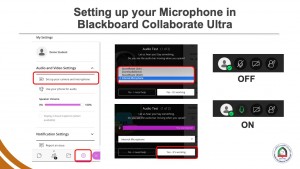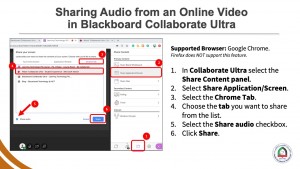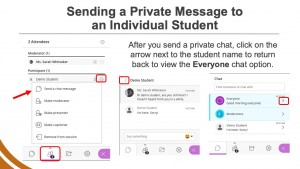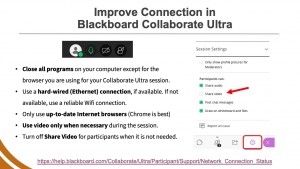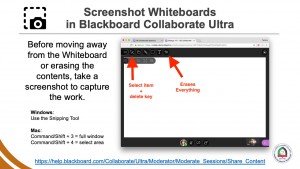Tips for Delivering Successful Collaborate Ultra Sessions
Below are 5 tips to help you deliver a successful online class through Collaborate Ultra. If you’d like to download a PowerPoint with these slides, click on this link.
Note: you will need to be logged in with your HCT credentials to access the PPT.
.
Tip 1
Remind students how to set up their microphones during the first couple of online classes. This will ensure they can unmute themselves to ask questions or easily participate in Breakout Rooms.
.
Tip 2
Need to share audio from an online video with your students? Use Chrome only and choose a specific Chrome tab to share. Don’t forget to select the Share Audio option on the bottom left-side of your screen.
.
Tip 3
Need to check on an individual student? You may want to send them a private message in the chat. Moderators, ‘a.k.a instructors’, can always chat privately with individual students. As well, students can send the instructors a private message.
.
Tip 4
Ensure you are following the below recommendations during your online session and remind your students to do the same.
.
Tip 5
The Share Blank Whiteboard tool is a great tool for both you and your students to use during an online session. Just remember to take a screenshot of any important work before clearing the board or closing it.
Click here to learn more about the Snipping Tool on Windows.
Subscribe to our Newsletter
Recent Posts
Teaching infographics #2 – VOCAL: Traits of a Successful Online Teacher
This graphic is a quick guide for some common s...10 routines for teaching online – #4 Talk types
The idea of ‘talk types’ is loosely...
Differentiating Instruction in Your LMS
Anyone who has been in the world of education f...
Authors
- Andy Steele (9)
- Azim Ahmed (12)
- Christine Lampe (3)
- Gemma Escott (1)
- Larry Davies (25)
- Mahinour Ezzat (1)
- Raghad Nihlawi (16)
- Samantha McDonald Amara (16)
- Sarah Whittaker (55)
- Silishi Noushad (1)
Categories
- Adult Learning
- Assessment
- Blackboard
- Blackboard
- BookWidgets
- Collaborate Ultra
- Ed Tech
- Grade Center
- ILC
- Infographics
- Instruction
- Learning Technology Tools
- Microsoft
- Mobile OS
- Mobile Technology
- Nearpod
- News & Events
- PLAs
- Professional Development
- Routines
- Teaching with Technology
- Uncategorized
- Webinars
Tag Cloud
Archives
- February 2021
- November 2020
- October 2020
- September 2020
- August 2020
- July 2020
- June 2020
- May 2020
- April 2020
- March 2020
- February 2020
- January 2020
- December 2019
- November 2019
- October 2019
- September 2019
- August 2019
- June 2019
- May 2019
- April 2019
- March 2019
- February 2019
- March 2016
- January 2016
- November 2015
- October 2015
- June 2015
- May 2015
- March 2015
- February 2015
- January 2015
- November 2014
- October 2014
- September 2014
- August 2014
- June 2014
- May 2014
- April 2014
- March 2014
- February 2014
- January 2014
- September 2013
- January 2013
- December 2012
- November 2012
- October 2012
- July 2012
- April 2012
- March 2012