How can I develop my teaching with technology skills?

Teaching is an art form and the only way that you can develop your practice is by applying what you’ve learned from articles, videos and/or professional development courses. You can study all the learning theories, teaching strategies and educational technology tools, but that means nothing if you can’t effectively implement those in the classroom with your students. Imagine if a painter only studied the history and techniques of painting, but never picked up a brush and started experimenting with different strokes and colors. You need to apply the knowledge learned and experiment with new ways of using the educational technology tools. Reflecting on and discussing your teaching practice is also vital for improving it. Getting feedback from peers and students or sharing your teaching approach can also help elevate your teaching practice. Below we explore 6 ways to help you develop your teaching with technology skills.
 Implement
Implement
It is not enough to learn about new educational technology tools, you need to put them into practice. So, if you have just learned how to create a lesson in Nearpod, the next step is to try to create your own lesson. The step after that is to implement the lesson in one of your classes. If you are nervous about trying out a new tool with your students, try conducting a lesson with colleagues, friends or your own family members first. Practice using the tool several times before introducing it to your students. As well, don’t be afraid to let your students know that this is a new tool for you and that you are a bit nervous about trying it out. Showing vulnerability with your students can help build rapport and connection.
.
Experiment 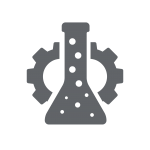
Once you are more comfortable with the tool, it’s time to experiment a bit more with it. Try using it in a different way. For example, in Nearpod you may want to add a different activity that you hadn’t tried before. Or maybe try sending your students a student-paced lesson to complete before the class as a ‘Flipped Classroom’ assignment. There are numerous ways you can use each educational technology tool and just because you learned how to use it one way doesn’t mean that’s the only way. Experiment with combining the tool with different teaching strategies to see what works best for your students.
.
Reflect
After trying out a different educational technology tool, it’s important to take a few minutes to think about how your implementation of it went. Here are some questions you may want to ask yourself.
- How did the implementation go?
- What was the students’ response to the tool?
- If you faced issues with the tool, how could you resolve those in the future?
- If the implementation was a success, then why do you believe it was a success? What happened in the classroom to make you feel that it improved the teaching and learning experience?
You should be reflecting after each and every lesson you conduct. We don’t always have time to formalize these reflections, but you should spend a few minutes thinking about each lesson you deliver and deciding what you would do differently or the same when you use the tool again. Then, you can use your professional development opportunities, such as the PD courses offered at HCT, to dive a bit deeper in the reflection exercises provided for you there.
Discuss 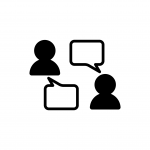
One of the best ways to develop your understanding of teaching and learning is to discuss it with your peers. Bouncing ideas off another instructor or discussing why a lesson was or wasn’t successful provides you with a new perspective. Teaching is a very isolating profession at times since it is typically just one instructor with all their students. You are the lone ‘teaching expert’ in the class. So, it’s important to reach out to your peers to find out what they experience in the classroom. As we move more and more to teaching online and working at home, our peer contact and casual discussions in the faculty lounge have significantly decreased. Reaching out to your peers on the EdTech Learning Community or through the discussion boards in your PD courses are two ways to get in touch with them again. If there is a group of you teaching the same class, it might be a good idea to set up a recurring Zoom meeting every couple of weeks to touch bases with each other.
Ask
Feedback from your students is vital to know what works and what doesn’t work. So, the next time you try a new tool with them, ask them what they thought of it.
- Would they want to use this tool again?
- Did they find it helped them to stay focused or learn the content?
- How would they want to use the tool differently next time?
Your students have an opinion about your lessons and you need to be brave enough to ask them for it. Sometimes you don’t want to hear any negative feedback, but it is this feedback that helps us to grow in our teaching practice. Creating Exit Tickets in BookWidgets is a great way to do this or an informal Forms survey once a month.
Observe 
Since teaching is usually done in your own classroom alone, there isn’t a lot of opportunity to see what is happening in other classes, so ask one of your colleagues if you can observe their class. This is a great way to see what they do in their class that’s successful. It may also inspire you to try a different approach, tool or strategy in your own class. If there is a specific educational technology tool that you would like to try out, find a teacher who is already using that tool to see how they are implementing it. If you are attending a PD course about a specific tool, it should allow you to experience the tool from a students’ perspective thus observing how your students may feel using this tool.
 Share
Share
The final way you can develop your teaching with technology skills is by sharing what you do with others. Share your experiences, not just with those in your division, but with faculty system-wide. Try delivering a PD on your favourite educational technology tool. You could also write a blog post, create a discussion board post in the EdTech Learning Community, create a video or add Kahoots/Nearpod lessons you created to the corresponding HCT libraries/folders. As well, most of our Teaching with Technology courses have discussion boards which allow you to share your experiences using the tool in your classes.
Developing your teaching with technology skills does take time, but as you learn more about how to connect effective teaching strategies with the right educational technology tool, you will be able to create an even more engaging and successful learning experience for your students.
Subscribe to our Newsletter
Recent Posts
Teaching infographics #2 – VOCAL: Traits of a Successful Online Teacher
This graphic is a quick guide for some common s...10 routines for teaching online – #4 Talk types
The idea of ‘talk types’ is loosely...
Differentiating Instruction in Your LMS
Anyone who has been in the world of education f...
Authors
- Andy Steele (9)
- Azim Ahmed (12)
- Christine Lampe (3)
- Gemma Escott (1)
- Larry Davies (25)
- Mahinour Ezzat (1)
- Raghad Nihlawi (16)
- Samantha McDonald Amara (16)
- Sarah Whittaker (55)
- Silishi Noushad (1)
Categories
- Adult Learning
- Assessment
- Blackboard
- Blackboard
- BookWidgets
- Collaborate Ultra
- Ed Tech
- Grade Center
- ILC
- Infographics
- Instruction
- Learning Technology Tools
- Microsoft
- Mobile OS
- Mobile Technology
- Nearpod
- News & Events
- PLAs
- Professional Development
- Routines
- Teaching with Technology
- Uncategorized
- Webinars
Tag Cloud
Archives
- February 2021
- November 2020
- October 2020
- September 2020
- August 2020
- July 2020
- June 2020
- May 2020
- April 2020
- March 2020
- February 2020
- January 2020
- December 2019
- November 2019
- October 2019
- September 2019
- August 2019
- June 2019
- May 2019
- April 2019
- March 2019
- February 2019
- March 2016
- January 2016
- November 2015
- October 2015
- June 2015
- May 2015
- March 2015
- February 2015
- January 2015
- November 2014
- October 2014
- September 2014
- August 2014
- June 2014
- May 2014
- April 2014
- March 2014
- February 2014
- January 2014
- September 2013
- January 2013
- December 2012
- November 2012
- October 2012
- July 2012
- April 2012
- March 2012


