OUP Student Resources
Check that Popup Blockers are turned off.
In IE
- Tools – Popup Blocker Settings – then add exception for the site. Or: Tools – Turn Off Popup Blocker
- Also check View – Toolbars – then remove any extra toolbars like google toolbar that may include popup blocker.
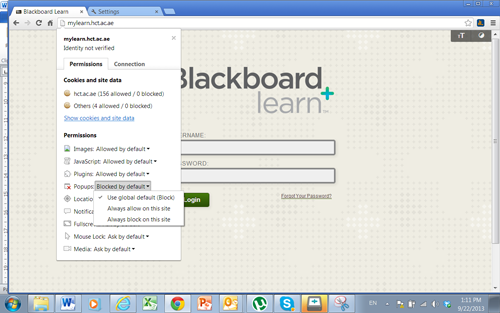
In Google Chrome
- Right click on page icon in address bar then allow for the site.
Books will download faster if you only download one at a time. To stop a book downloading go to list view by tapping the icon top right.
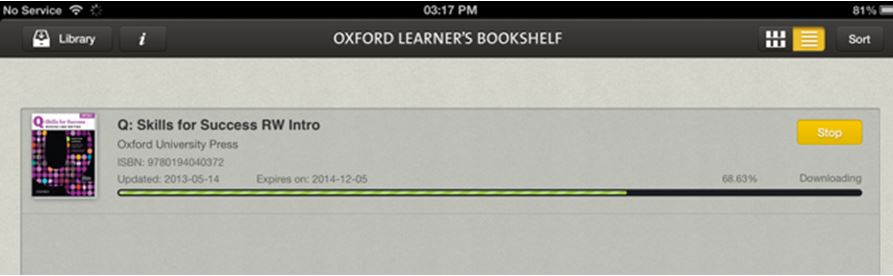
Student should keep the download screen open on the app.If the book seems to have stopped downloading alltogether then you need to delete it an start again. Swipe lef on the book in list view to reveal the delete button.
?’Number of activation is full’ indicates that the access code being used already reached the number of activations set up for multiple-use. Check that this is actually the case and if it is then ask the Chair to order more access codes.
Click on the link below to download the resources:
- For the English version click here: Training Video – Downloading Instructions
- For the Arabic Version click here: Training Video – Downloading Instructions


