Microsoft Faculty Development Workshop
7th April 2014, Sharjah Men’s College
(Please use your HCT portal login credentials)
Overview

Purpose of the Workshop
This workshop is designed to help education faculty members utilize technology in their teaching of pre-service teachers, allowing them to model effective technology use with their own students. It assists educators to develop competencies that will enable them to plan systemically for the selection, utilization and evaluation of technology tools and resources in a pedagogically appropriate manner. This workshop is designed to be a resource to enable faculty to return to their institutions and help other faculty gain the same understandings of the use of technology in their classrooms.
This workshop is designed to be different from most other faculty professional development workshops on technology. While others tend to focus on simply learning the technology tools, leaving it up to the participants to make the connection to pedagogy and content knowledge, this workshop is based on TPACK which provides for an integrated approach to combining technology, pedagogy and content knowledge. While the workshop does contain considerable Microsoft technology, its focus is not techno-centric.
Rather, through participatory and inquiry-based learning, it will allow faculty to actively experience a range of technology tools and resources and connect them to research-based approaches to their use in teaching. Faculty who complete this workshop will obtain status as a Microsoft Faculty Fellow and receive a certificate signed by Microsoft, Stockholm University, and the Society of Information Technology and Teacher Education (SITE).
A digital badge on the Microsoft Partners in Learning Network and an email signature block will also be provided (samples shown below)

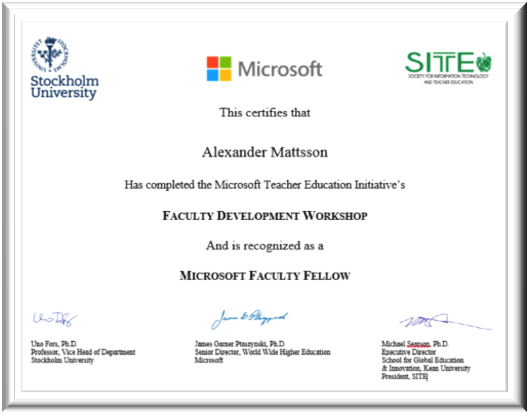

This workshop is designed so that faculty will leave with:
- A broader awareness and understanding of the technologies that can be used by faculty to positively impact teaching and learning
- An introduction to emerging teaching and learning technologies
- An awareness and familiarity of the resources available to educators for technology integration
- Familiarity and experience with TPACK and 21st Century Learning Design and tools to assess them
- Insights on how their own course syllabus might change based on what they have learned in the workshop
- The ability to assist faculty colleagues (and students) in applying technology to their own teaching and learning activities
- Through the Microsoft Partners in Learning Network, ongoing collaboration within a vibrant community of like-minded educators

- The changing nature of education, students and the modern workplace
- The TPACK Framework
- 21st Century Learning Design
- Evaluation tools to assess TPACK and 21st Century Learning Design
- Technology utilized will include, but not limited to, OneNote, SkyDrive, web applications, Skype, Yammer, Office 365 as well as technology embedded in other tools (e.g., translation, video editing and broadcast applications).
| Timing | Workshop |
|---|---|
| 7:30 a.m. | Registration and Continental Breakfast |
| 8:30 a.m. | Welcome, introductions, overview of the day |
| 8:45 a.m. | Morning session |
| Noon | LUNCH |
| 12:45 p.m. | Afternoon session |
| 5:00 p.m. | Wrap-up and evaluations |
There will also be a mid-morning and mid-afternoon refreshment break. The program will be followed by a reception allowing participants a relaxed atmosphere to discuss key take-aways from the day.

This is not a traditional workshop where participants simply view presentations and demonstrations. Rather, participants will be actively involved through brief presentations, demonstrations, hands-on activities and discussions throughout the day. The emphasis will be on active engagement with each other and the material, and participatory and inquiry-based learning. Participants will be divided into teams for the workshop and will work together on a challenge (described below). In order to complete the challenge, the teams will need to collaborate within and across teams in the workshop using technology tools.
We asked that participants to bring a copy of a syllabus from one of their classes (or a colleague’s) to the workshop. During the workshop participants will be asked to identify individually, and in their small groups, areas of their syllabus that they might change based on what they are learning in the workshop. It is the intent of this workshop to impact these syllabi with elements of TPACK (or other conceptual frameworks, e.g., UNESCO Education Framework) as well as 21 Century Learning Design. Throughout the workshop we will explore the best elements of the theory, practice and use of technology tools for the purpose of appropriately enhancing learning. It is intended that these will be woven together throughout the day resulting in a rich learning experience for the faculty participants. (Please use your HCT portal login credentials)The Challenge
Activity Overview
Time
Activity
Description
Venue
8:30 – 9:15
Activity 1
Web survey; familiarity with new tools; review of agenda
Entire group
Auditorium
9:15 – 10:00
Activity 2
Collaborating and Organizing with OneNote and Padlet
Entire group
Auditorium
10:00 –10:10
Room change
10:10 – 10:40
Activity 3
Students of the Future
Small groups
Breakout rooms
10:40 – 12:00
Activity 4
Introduction to TPACK
Small groups
Breakout rooms
12:00 – 12:30
Activity 5
What is 21st Century Learning Design and how do they differ from those of the 20th Century?
Small groups
Breakout rooms
12:30 – 1:15
LUNCH
1:15 – 1:30
1:30 – 2:15
Activity 6
Assessing 21St Century Learning Skills (21stCLS)
Entire Group/move to small groups
Auditorium/Breakout rooms
2:15 – 2:25
Room change
2:25 – 4:00
Activity 7
Pulling to all together
Small group
Breakout rooms
4:00 – 4:15
Room change
4:15 – 5:00
Activity 8
Wrap-up and evaluation
Entire group
Auditorium
