
Breakout Rooms: Instructor Preparation & Student Engagement
I mentioned in a previous entry that running synchronous online classes can be more challenging for instructors than face-to-face classes and that is it often all too easy to slip into a lecture-style presentation to combat a feeling of being over-whelmed while teaching a large group online. Baehr (2012) and Peacock et al (2012) found
- Published in Adult Learning, Blackboard, Teaching with Technology

Adobe’s Creative Cloud for Educators
With faculty’s access to Adobe CC software, there are now a lot more tools available for engaging our students in the learning process. We have access to over 20 apps and while many of these are quite technical in nature and may not suit the needs of teachers, there are some great apps that we
- Published in Blackboard, Learning Technology Tools, Mobile Technology, Teaching with Technology
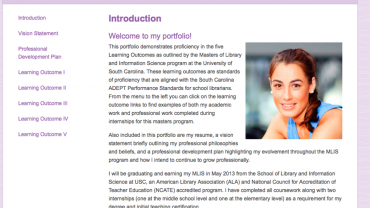
How to share Blackboard ePortfolios
I often get asked by teachers about the best way to easily share ePortfolios from Blackboard Learn. More specifically I am asked to show how students can share their academic accomplishments while undertaking their graduate/post-graduate programs. Sharing an ePortfolio in Blackboard Learn is a quick and easy process. Students can share their ePortfolio with others, both within
- Published in Adult Learning, Blackboard, Ed Tech

Quality Matters Rubric for Course Design in Blackboard Learn
The Quality Matters Rubric is intended for use with courses that are delivered fully online or have significant online components (hybrid and blended courses). And the Quality Matters Course Format Chart provides definitions for online, blended, and face-to-face courses and explains how the QM review process is used in each case. I love the Quality
- Published in Blackboard, Ed Tech

Create a customised banner for your Blackboard Course
Teachers can easily create personalised banners for their Blackboard Courses. You don’t need to use advanced graphics tools to design banners for your courses in Blackboard Learn. The following post shows you how to quickly and easily create your own course banner. What you need: 1. PowerPoint 2. Blackboard If you know how
- Published in Blackboard, Ed Tech
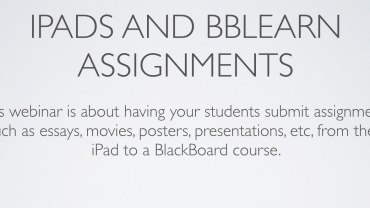
iPads & BBLearn Assignments Webinar
If you were unable to attend one of the webinars about getting your students to submit assignments from their iPad to a BlackBoard course, here is a recording of one of the sessions. As well, if you are an HCT employee and would like to be registered in the corresponding BlackBoard course, you can send
- Published in Blackboard, Mobile OS, Mobile Technology, Webinars
Subscribe to our Newsletter
Recent Posts
Teaching infographics #2 – VOCAL: Traits of a Successful Online Teacher
This graphic is a quick guide for some common s...10 routines for teaching online – #4 Talk types
The idea of ‘talk types’ is loosely...
Differentiating Instruction in Your LMS
Anyone who has been in the world of education f...
Authors
- Andy Steele (9)
- Azim Ahmed (12)
- Christine Lampe (3)
- Gemma Escott (1)
- Larry Davies (25)
- Mahinour Ezzat (1)
- Raghad Nihlawi (16)
- Samantha McDonald Amara (16)
- Sarah Whittaker (55)
- Silishi Noushad (1)
Categories
- Adult Learning
- Assessment
- Blackboard
- Blackboard
- BookWidgets
- Collaborate Ultra
- Ed Tech
- Grade Center
- ILC
- Infographics
- Instruction
- Learning Technology Tools
- Microsoft
- Mobile OS
- Mobile Technology
- Nearpod
- News & Events
- PLAs
- Professional Development
- Routines
- Teaching with Technology
- Uncategorized
- Webinars
Tag Cloud
Archives
- February 2021
- November 2020
- October 2020
- September 2020
- August 2020
- July 2020
- June 2020
- May 2020
- April 2020
- March 2020
- February 2020
- January 2020
- December 2019
- November 2019
- October 2019
- September 2019
- August 2019
- June 2019
- May 2019
- April 2019
- March 2019
- February 2019
- March 2016
- January 2016
- November 2015
- October 2015
- June 2015
- May 2015
- March 2015
- February 2015
- January 2015
- November 2014
- October 2014
- September 2014
- August 2014
- June 2014
- May 2014
- April 2014
- March 2014
- February 2014
- January 2014
- September 2013
- January 2013
- December 2012
- November 2012
- October 2012
- July 2012
- April 2012
- March 2012
