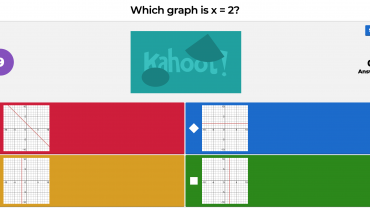
Kahoot New Feature: Adding Images as Answers
Now, in addition to text, you can use images as answer alternatives in Kahoot. This feature brings a new level of instruction and fun to different subjects. Math teachers can explain graphs and fractions in a more interactive way. Language teachers can use image answers to connect words with the correct image. Geography teachers can
- Published in Ed Tech, Learning Technology Tools, Teaching with Technology
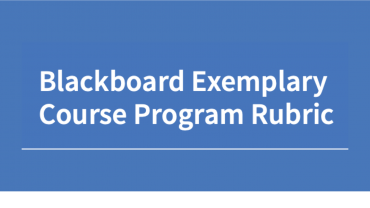
Resources of Blackboard Exemplary Course Program Rubric for Course Design
In a previous blog post, a few months back, I shared an overview of the Blackboard Exemplary Course Program (ECP) rubric, which is a fantastic tool when designing online course shells or evaluating them for future enhancements. The Exemplary Course Program aims to identify and share best practices for designing high-quality courses. You can submit
- Published in Blackboard, Teaching with Technology
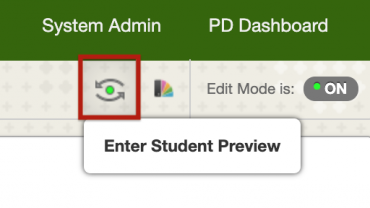
4 Recommendations for Previewing Online Assessments in Blackboard
Previewing online assessments before releasing them to students is a very important step with no doubt. It verifies that assessment settings, security settings, and correct answer choices are configured correctly. It also verifies the display of various question types, particularly those with images/equations. Below are 4 recommendations to consider when previewing online assessments in Blackboard.
- Published in Blackboard, Teaching with Technology
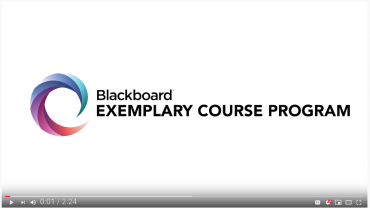
Blackboard Exemplary Course Program Rubric for Course Design
Blackboard Exemplary Course Program Rubric Blackboard Exemplary Course Program (ECP) Rubric defines key characteristics for designing high-quality courses. It is an effective resource to guide instructors when designing their online course shells or evaluating current ones for future enhancements. The ECP rubric highlights recommended practices within the framework of four major areas: Course Design
- Published in Blackboard, Teaching with Technology

Creating Interactive Activities and Worksheets with BookWidgets
Students learn better when they are interacting with the learning subject; answering questions, playing a game or annotating and moving objects. So, here is a great tool to spice up your course. BookWidgets provides an effortless way to create interactive learning activities that can be used during the class or as formative assessments after the
- Published in Learning Technology Tools, Teaching with Technology

New Features Introduced in Collaborate Ultra
Over the 2019 summer term, Blackboard introduced the below new features in Collaborate Ultra which facilitate academic effectiveness and mobile learning. – Sharing Content between Main Room and Breakout Groups – Renaming Session Files – Browser Pop-up Notifications – Improved Mobile Experience Sharing Content between Main Room and Breakout Groups Instructors (Moderators)
- Published in Blackboard, Collaborate Ultra, Teaching with Technology
Subscribe to our Newsletter
Recent Posts
Teaching infographics #2 – VOCAL: Traits of a Successful Online Teacher
This graphic is a quick guide for some common s...10 routines for teaching online – #4 Talk types
The idea of ‘talk types’ is loosely...
Differentiating Instruction in Your LMS
Anyone who has been in the world of education f...
Authors
- Andy Steele (9)
- Azim Ahmed (12)
- Christine Lampe (3)
- Gemma Escott (1)
- Larry Davies (25)
- Mahinour Ezzat (1)
- Raghad Nihlawi (16)
- Samantha McDonald Amara (16)
- Sarah Whittaker (55)
- Silishi Noushad (1)
Categories
- Adult Learning
- Assessment
- Blackboard
- Blackboard
- BookWidgets
- Collaborate Ultra
- Ed Tech
- Grade Center
- ILC
- Infographics
- Instruction
- Learning Technology Tools
- Microsoft
- Mobile OS
- Mobile Technology
- Nearpod
- News & Events
- PLAs
- Professional Development
- Routines
- Teaching with Technology
- Uncategorized
- Webinars
Tag Cloud
Archives
- February 2021
- November 2020
- October 2020
- September 2020
- August 2020
- July 2020
- June 2020
- May 2020
- April 2020
- March 2020
- February 2020
- January 2020
- December 2019
- November 2019
- October 2019
- September 2019
- August 2019
- June 2019
- May 2019
- April 2019
- March 2019
- February 2019
- March 2016
- January 2016
- November 2015
- October 2015
- June 2015
- May 2015
- March 2015
- February 2015
- January 2015
- November 2014
- October 2014
- September 2014
- August 2014
- June 2014
- May 2014
- April 2014
- March 2014
- February 2014
- January 2014
- September 2013
- January 2013
- December 2012
- November 2012
- October 2012
- July 2012
- April 2012
- March 2012
