Using Kaizala Groups in Education: Fostering Communication
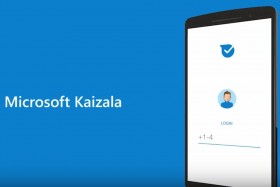
.
.
.
.
.
.
.

Fostering a learning community contributes to creating a positive and successful learning experience. Students learn better with the existence of simple and fast communication with peers and teachers. In other words, when they are connected to their classes. In online classes, that communication element becomes of greater value due to the absence of face to face connection. Therefore, teachers tend to connect and communicate with students through WhatsApp groups. While this might be handy and welcomed generally by the students, it might not be suitable for those who value privacy and don’t want to share their personal numbers.
![]() .
.
Kaizala provides a simple and secure mobile messaging platform. It’s part of Office 365 apps and very similar to WhatsApp. However, students can join a Kaizala group without exposing their personal numbers to other users in the group. The app is accessible on mobile phones or the web. It also provides plenty of actions for engagement besides the regular messaging features. Therefore, a Kaizala group for a class can be used beyond an announcement or a communication tool.
Here are some use cases for Kaizala groups in education:
- Class groups for communication and engagement.
- Students groups for communication and collaboration on projects.
- Teachers groups for subject-related communication.
- Institution broadcast groups for announcements and engagement.
Main Features
- Support text messages, voice messages, and sharing of files and images.
- Support engagement actions: polls, QnA, Quizzes, event attendance, etc.
- Kaizala can be accessed on the mobile app and web.
- Teachers can bulk invite students through institution emails.
- Students will join the group using their phone numbers.
- Students’ numbers are secured and not available for the rest of the members.
- Support Broadcast groups where only admins have posting rights.
- Creating a Kaizala group from existing Office 365 groups (e.g., Teams).
Note: You can access the Kaizala management portal from Office 365 apps page.
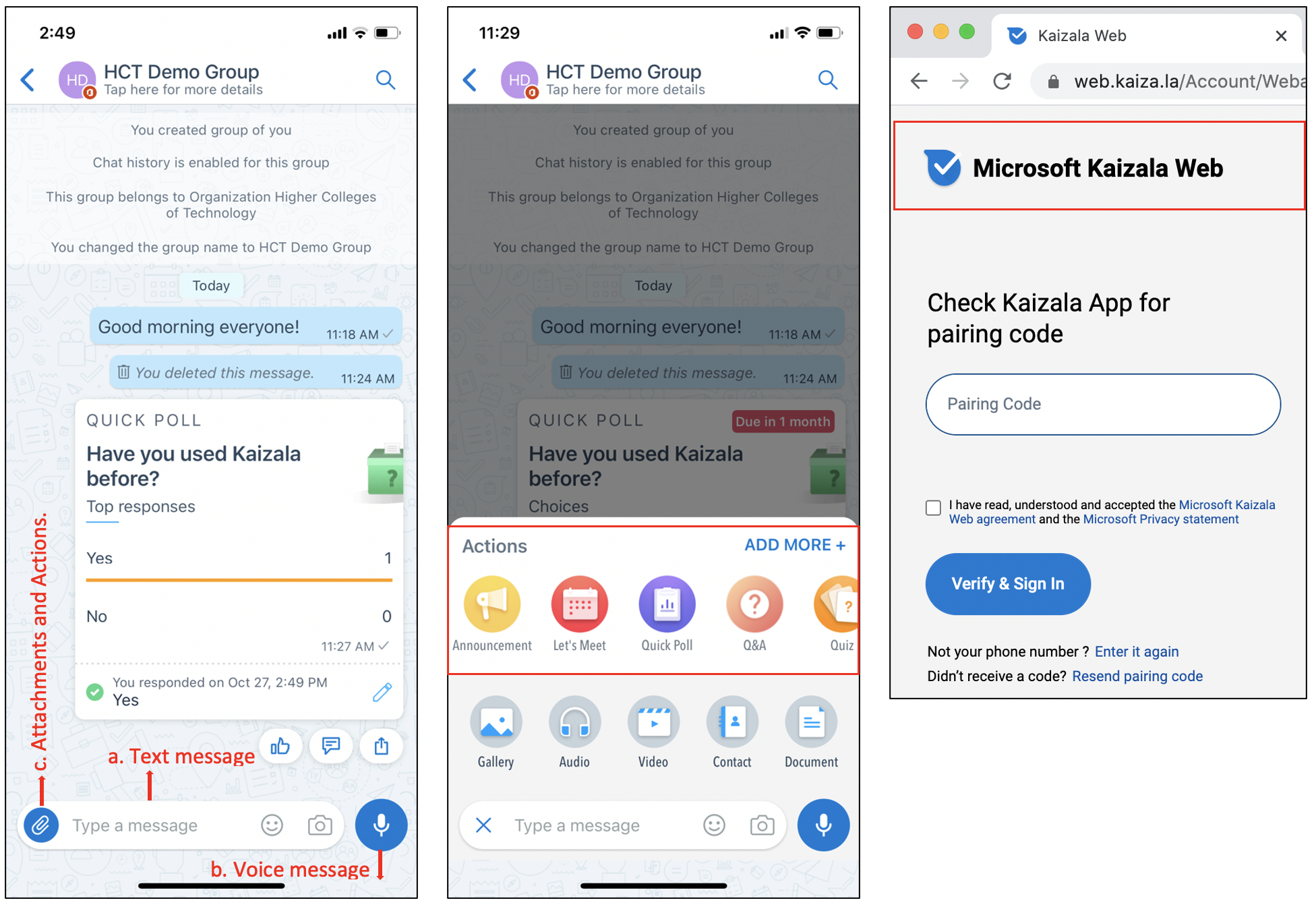
Subscribe to our Newsletter
Recent Posts
Teaching infographics #2 – VOCAL: Traits of a Successful Online Teacher
This graphic is a quick guide for some common s...10 routines for teaching online – #4 Talk types
The idea of ‘talk types’ is loosely...
Differentiating Instruction in Your LMS
Anyone who has been in the world of education f...
Authors
- Andy Steele (9)
- Azim Ahmed (12)
- Christine Lampe (3)
- Gemma Escott (1)
- Larry Davies (25)
- Mahinour Ezzat (1)
- Raghad Nihlawi (16)
- Samantha McDonald Amara (16)
- Sarah Whittaker (55)
- Silishi Noushad (1)
Categories
- Adult Learning
- Assessment
- Blackboard
- Blackboard
- BookWidgets
- Collaborate Ultra
- Ed Tech
- Grade Center
- ILC
- Infographics
- Instruction
- Learning Technology Tools
- Microsoft
- Mobile OS
- Mobile Technology
- Nearpod
- News & Events
- PLAs
- Professional Development
- Routines
- Teaching with Technology
- Uncategorized
- Webinars
Tag Cloud
Archives
- February 2021
- November 2020
- October 2020
- September 2020
- August 2020
- July 2020
- June 2020
- May 2020
- April 2020
- March 2020
- February 2020
- January 2020
- December 2019
- November 2019
- October 2019
- September 2019
- August 2019
- June 2019
- May 2019
- April 2019
- March 2019
- February 2019
- March 2016
- January 2016
- November 2015
- October 2015
- June 2015
- May 2015
- March 2015
- February 2015
- January 2015
- November 2014
- October 2014
- September 2014
- August 2014
- June 2014
- May 2014
- April 2014
- March 2014
- February 2014
- January 2014
- September 2013
- January 2013
- December 2012
- November 2012
- October 2012
- July 2012
- April 2012
- March 2012
