Get Students Collaborating with Padlet
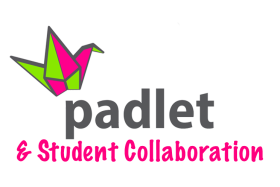
Padlet has been around for quite a while and though many teachers have been using it for years, many others are just hearing about it as we’ve entered a new era of online learning. Regardless of whether you have used Padlet before or not, or whether you’ve only used it from a student perspective, this great web-based tool deserves another look and serious consideration as a tool to use in your face-to-face and online learning environments.
As many of you may already know, Padlet is an online bulletin-board type application that allows learners and teachers to work together in real time. For those still unsure of what Padlet is, imagine you had a classroom with a bulletin board and each student had sticky notes to put on the board to share ideas. That’s essentially what Padlet is, except it’s digital and there is so much more students can do besides add sticky notes. Users can post their thoughts and ideas, all the while liking and commenting on each the thoughts and ideas of others, and they can add to their points by uploading a wide variety of file types from their computers, weblinks, images and gifs from Google, images and video from their webcams, audio files and so much more, and the can also link to other Padlets.
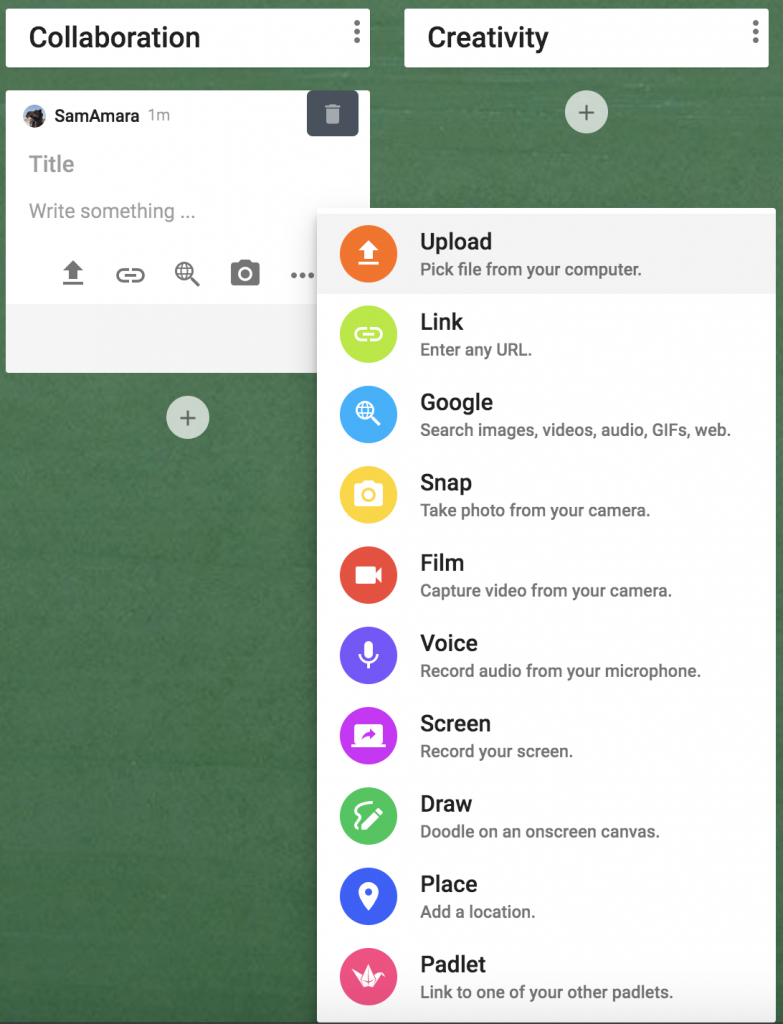
This is where the real door to student collaboration opens. How your students use Padlet for collaboration is hindered only by your imagination and theirs. Almost anything you can imagine your learners doing together in a real live environment, they can do in a virtual environment in Padlet. Anything from collective brainstorming ahead of a project to group-based multimedia wiki project could work using this versatile tool. Some others from the list of seemingly-endless ideas include using Padlets for interactive debates between groups, competitions for teams racing to answer a set of questions, internet-based or real-life scavenger hunts with evidence being posted, groups creating audio/visual quizzes for other groups, timeline-based research project, geography-based research projects, group support for teacher lessons or teacher assistant for the day, and the list goes on and on.
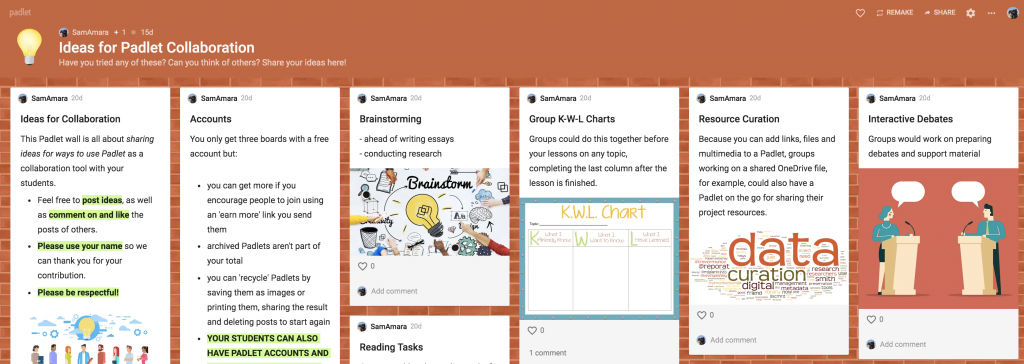
Using a Padlet board with your class is as simple as signing up for an account, creating a board and then sharing it, which you can do in a number of ways including embedding it into your Blackboard course or sharing the link out via the chatroom in an online synchronous course. Students can access your Padlet either by using their computer’s web browser or through a dedicated app on their mobile device, and organizers can set various privacy levels to keep your work in the class.
Padlet has both paid and free versions but don’t worry; even with a free version you can use every interactive tool available on the platform. The paid version offers the ability to upload larger files – which may not be suitable in a live online environment anyway, given the potentially varying internet speeds of your learners – and the ability to organize your Padlets into different folders. Those aside though, using the free version will still give you and your students plenty of opportunity for sharing and collaboration.
Happy collaborating!
Note: The HCT TWT team offers a professional development course on how to create and share Padlets, and use them collaboratively with your students.
Subscribe to our Newsletter
Recent Posts
Teaching infographics #2 – VOCAL: Traits of a Successful Online Teacher
This graphic is a quick guide for some common s...10 routines for teaching online – #4 Talk types
The idea of ‘talk types’ is loosely...
Differentiating Instruction in Your LMS
Anyone who has been in the world of education f...
Authors
- Andy Steele (9)
- Azim Ahmed (12)
- Christine Lampe (3)
- Gemma Escott (1)
- Larry Davies (25)
- Mahinour Ezzat (1)
- Raghad Nihlawi (16)
- Samantha McDonald Amara (16)
- Sarah Whittaker (55)
- Silishi Noushad (1)
Categories
- Adult Learning
- Assessment
- Blackboard
- Blackboard
- BookWidgets
- Collaborate Ultra
- Ed Tech
- Grade Center
- ILC
- Infographics
- Instruction
- Learning Technology Tools
- Microsoft
- Mobile OS
- Mobile Technology
- Nearpod
- News & Events
- PLAs
- Professional Development
- Routines
- Teaching with Technology
- Uncategorized
- Webinars
Tag Cloud
Archives
- February 2021
- November 2020
- October 2020
- September 2020
- August 2020
- July 2020
- June 2020
- May 2020
- April 2020
- March 2020
- February 2020
- January 2020
- December 2019
- November 2019
- October 2019
- September 2019
- August 2019
- June 2019
- May 2019
- April 2019
- March 2019
- February 2019
- March 2016
- January 2016
- November 2015
- October 2015
- June 2015
- May 2015
- March 2015
- February 2015
- January 2015
- November 2014
- October 2014
- September 2014
- August 2014
- June 2014
- May 2014
- April 2014
- March 2014
- February 2014
- January 2014
- September 2013
- January 2013
- December 2012
- November 2012
- October 2012
- July 2012
- April 2012
- March 2012
