4 Recommendations for Previewing Online Assessments in Blackboard
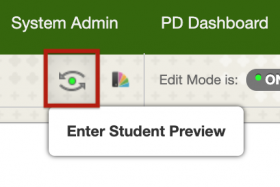
Previewing online assessments before releasing them to students is a very important step with no doubt. It verifies that assessment settings, security settings, and correct answer choices are configured correctly. It also verifies the display of various question types, particularly those with images/equations. Below are 4 recommendations to consider when previewing online assessments in Blackboard.
Recommendations
.
1) Use Test Availability Exceptions if students are in the course. You can view the assessment as a student using the student preview account. If students are in the course, you can apply Test Availability Exceptions to make the assessment available to the student preview account only. Do not change the ‘Test Availability – Display After & Display Until’ option to do the testing, as this will make the assessment link available to students. View this guide for detailed steps.
Note: For FWAs, SCTLs will be provided with a student demo account which should be used for testing instead of the student preview account.
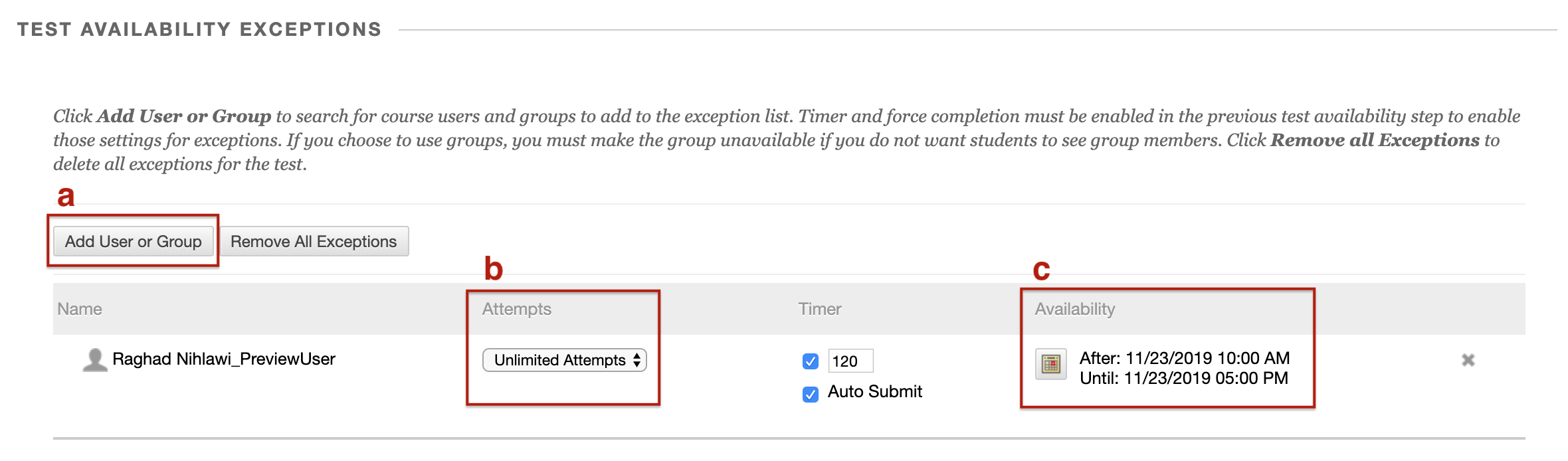
.
2) Take the assessment as a student multiple times. This is to test what different students will see and is more needed when Question Sets are used.
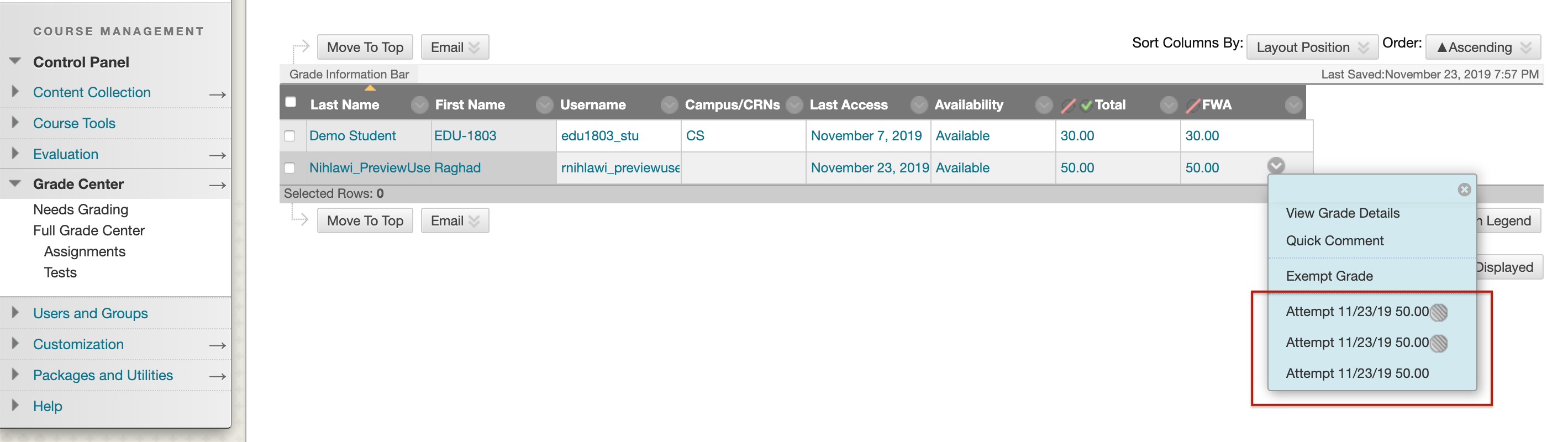
.
3) Preview all questions. This sounds intuitive, but when Question Sets are used, it is needed to preview all questions from all used pools. To do that, you can create a test that contains all questions from all pools and then take that test as a student. This test will be only for previewing all questions and should be deleted afterward.
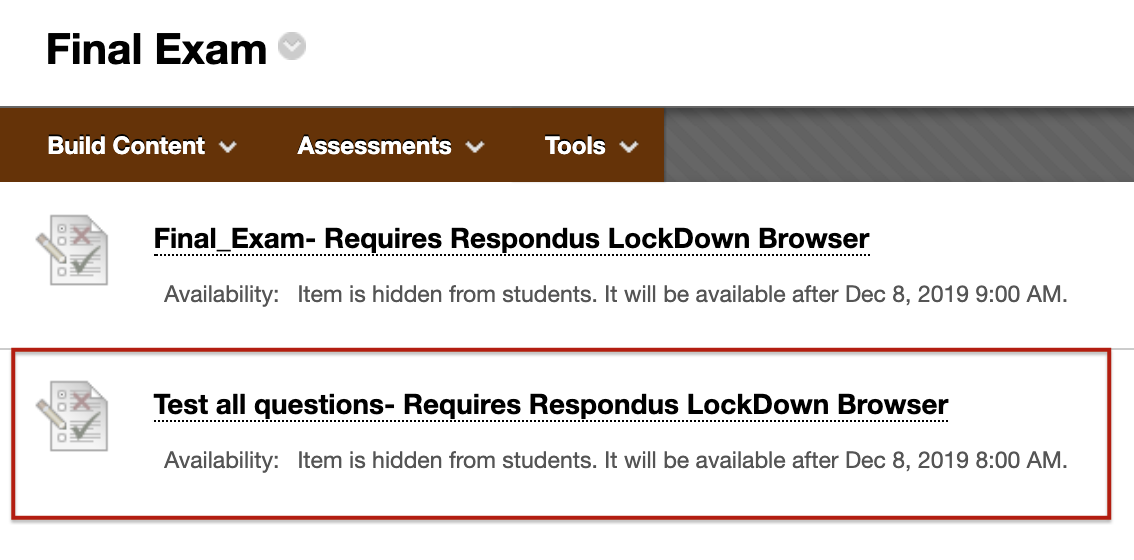
.
4) Answer all questions correctly and not only view the questions. This allows you to notice any error about the configured correct answer choice. After testing is completed, check the grade in the Full Grade Center.
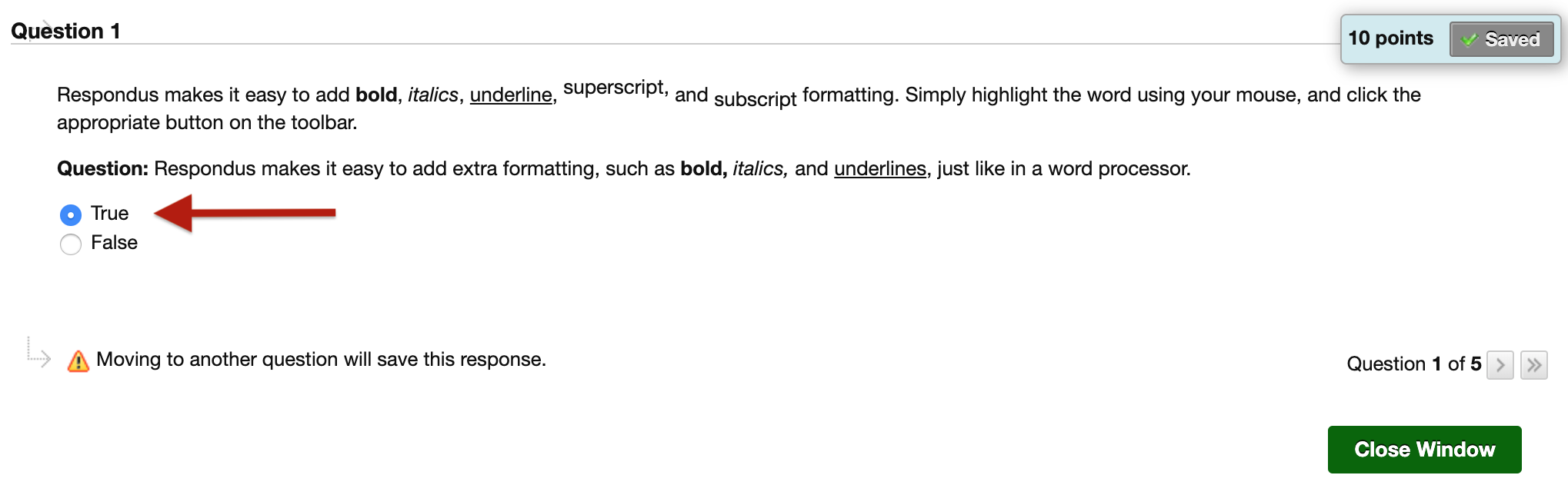
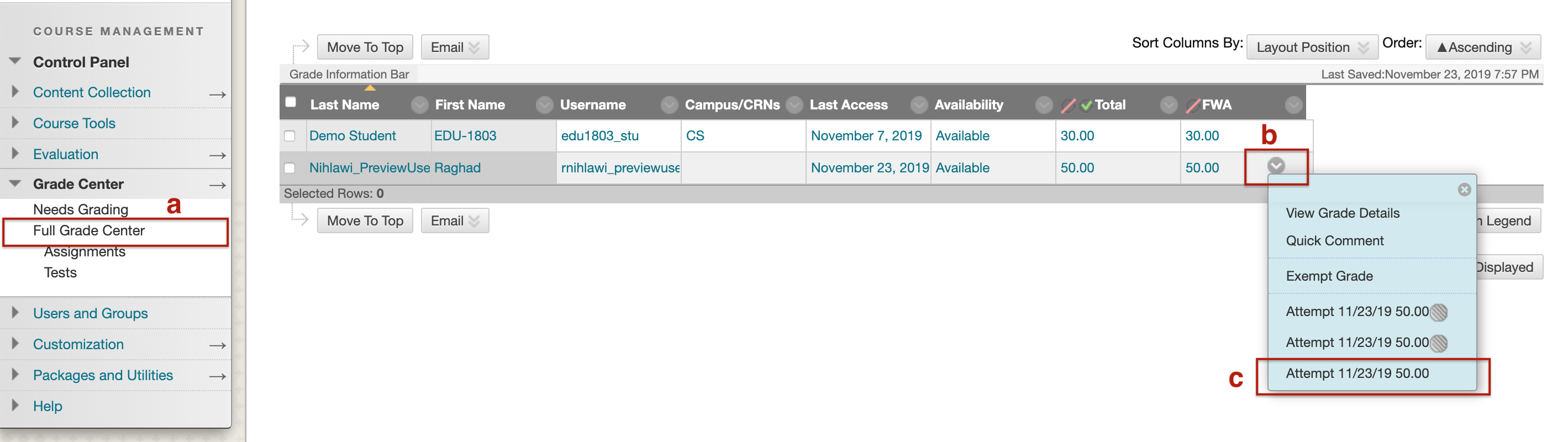
Subscribe to our Newsletter
Recent Posts
Teaching infographics #2 – VOCAL: Traits of a Successful Online Teacher
This graphic is a quick guide for some common s...10 routines for teaching online – #4 Talk types
The idea of ‘talk types’ is loosely...
Differentiating Instruction in Your LMS
Anyone who has been in the world of education f...
Authors
- Andy Steele (9)
- Azim Ahmed (12)
- Christine Lampe (3)
- Gemma Escott (1)
- Larry Davies (25)
- Mahinour Ezzat (1)
- Raghad Nihlawi (16)
- Samantha McDonald Amara (16)
- Sarah Whittaker (55)
- Silishi Noushad (1)
Categories
- Adult Learning
- Assessment
- Blackboard
- Blackboard
- BookWidgets
- Collaborate Ultra
- Ed Tech
- Grade Center
- ILC
- Infographics
- Instruction
- Learning Technology Tools
- Microsoft
- Mobile OS
- Mobile Technology
- Nearpod
- News & Events
- PLAs
- Professional Development
- Routines
- Teaching with Technology
- Uncategorized
- Webinars
Tag Cloud
Archives
- February 2021
- November 2020
- October 2020
- September 2020
- August 2020
- July 2020
- June 2020
- May 2020
- April 2020
- March 2020
- February 2020
- January 2020
- December 2019
- November 2019
- October 2019
- September 2019
- August 2019
- June 2019
- May 2019
- April 2019
- March 2019
- February 2019
- March 2016
- January 2016
- November 2015
- October 2015
- June 2015
- May 2015
- March 2015
- February 2015
- January 2015
- November 2014
- October 2014
- September 2014
- August 2014
- June 2014
- May 2014
- April 2014
- March 2014
- February 2014
- January 2014
- September 2013
- January 2013
- December 2012
- November 2012
- October 2012
- July 2012
- April 2012
- March 2012
