ePortfolios: Creativity, Development and Future Goals
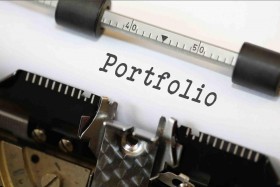
One topic that comes up often while discussing online learning is that of assessment. Creating and offering assessments that do not necessarily follow the traditional route has been a hot topic for years, and the increased prevalence of online learning has only served to fuel the fire. Do traditional assessments measure learning and skill development as well as more innovative alternatives might? How can traditional assessments be offered securely in an online environment? What tools can be accessed via online learning that can provide better assessments to showcase student learning and development? These are just some of the many questions that come up during any discussion of assessments and online learning, and one possible answer to at least some of them could be an e-portfolio.
Portfolios, of course, are not new. People have been using them for ages, from artists putting their best items in a collection to show potential buyers, to job seekers using them to highlight professional achievements and construction companies using them to put their builds on display for future clients, to name a few. In education, portfolios have played a role for students from the early days of kindergarten when excessively coloured artwork was heavily glued into scrapbooks all the way up to the final years of high school when university applications needed evidence of achievement and extracurricular contribution. Often, those portfolios have been used for assessment, and with good reason. They’re often a good way to show a learner’s growth and development in a particular area such as writing, for example, or can provide an opportunity for a learner to explore topics that interest them. It also gives learners the opportunity to consider and reflect upon both the process and the final product. The benefits gained from having your students build an e-portfolio, however, take the task to a whole new level.

The first and probably most exciting benefit is the variety of items or artifacts that an e-portfolio allows a student to collect. Gone are the days when a portfolio consisted only of drawings, images or documents. Artifacts in an e-portfolio can include any combination of text, documents and media such as graphics, images, audio or video and links to work stored online. This means learners can upload images of physical things they’ve created, submit video and audio presentations, and submit videos of them performing tasks as part of an assignment. This functionality can go a long way toward developing creativity in learners, and can also help support academic integrity.
Another big benefit of the e-portfolio is that it will can be made available to instructors – to varying degrees depending on the platform used – so they can keep an eye on learners’ progress. Though, ideally, one benefit of having students produce a portfolio is that they take on some autonomy and self-control, having access to student progress can help an instructor ensure learners are on the right track throughout the process so they don’t end up with an incorrect, incomplete or inadequate project at the end of the line.
Finally, other invaluable benefits of the e-portfolio include its transferability, fluidity and reusability. On one hand portfolios can be updated with ease, with older irrelevant material easily replaced with newer items. On the other other hand, though, older items needn’t be replaced because a lack of space is not as big an issue in an online environment as it is in a scrapbook or a folio carrying case. E-portfolios can usually be exported and imported for use in other platforms, thus can be ‘taken with’ students as they leave one institution and head to another or to work, and can be further built upon as skills and knowledge develop.
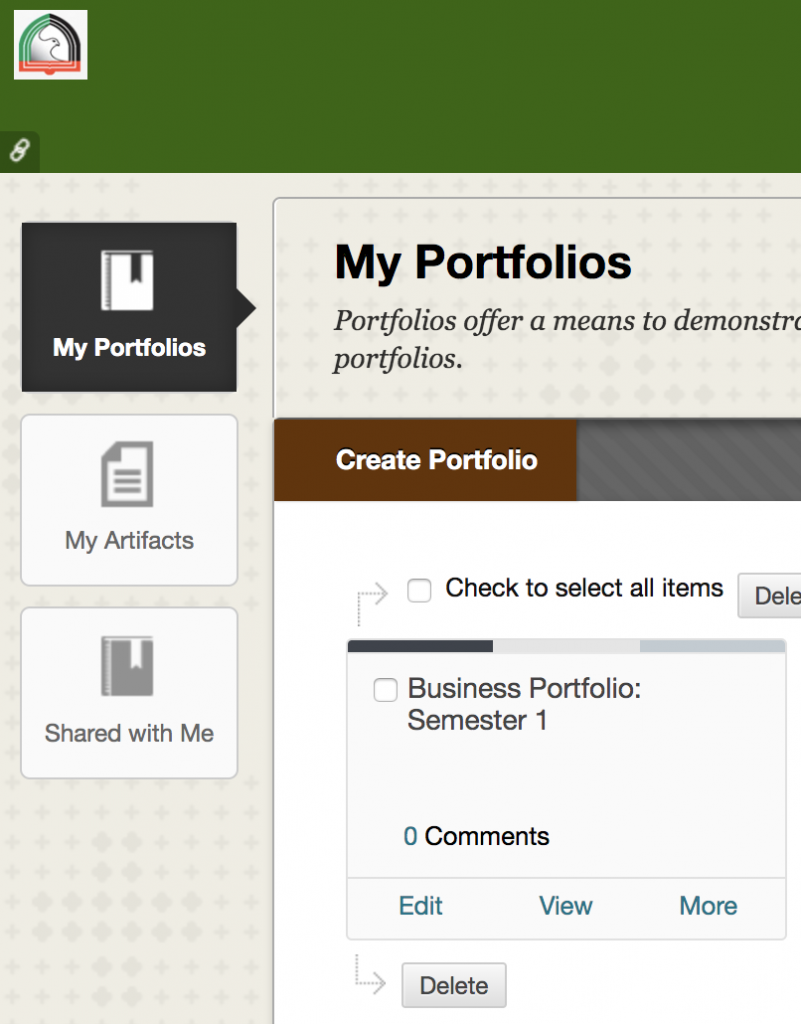
There are several tools available online – free and otherwise – where students can build portfolios. That said, Blackboard also has a very good portfolio tool available to all instructors and students at HCT. For more information on how to use this tool, check out these support links on assigning and grading portfolios for the instructor and creating and sharing portfolios for students, and visit this page hosted by Dr. Jason Rhode to view samples of different layouts and designs available as part of the Blackboard tool.
Subscribe to our Newsletter
Recent Posts
Teaching infographics #2 – VOCAL: Traits of a Successful Online Teacher
This graphic is a quick guide for some common s...10 routines for teaching online – #4 Talk types
The idea of ‘talk types’ is loosely...
Differentiating Instruction in Your LMS
Anyone who has been in the world of education f...
Authors
- Andy Steele (9)
- Azim Ahmed (12)
- Christine Lampe (3)
- Gemma Escott (1)
- Larry Davies (25)
- Mahinour Ezzat (1)
- Raghad Nihlawi (16)
- Samantha McDonald Amara (16)
- Sarah Whittaker (55)
- Silishi Noushad (1)
Categories
- Adult Learning
- Assessment
- Blackboard
- Blackboard
- BookWidgets
- Collaborate Ultra
- Ed Tech
- Grade Center
- ILC
- Infographics
- Instruction
- Learning Technology Tools
- Microsoft
- Mobile OS
- Mobile Technology
- Nearpod
- News & Events
- PLAs
- Professional Development
- Routines
- Teaching with Technology
- Uncategorized
- Webinars
Tag Cloud
Archives
- February 2021
- November 2020
- October 2020
- September 2020
- August 2020
- July 2020
- June 2020
- May 2020
- April 2020
- March 2020
- February 2020
- January 2020
- December 2019
- November 2019
- October 2019
- September 2019
- August 2019
- June 2019
- May 2019
- April 2019
- March 2019
- February 2019
- March 2016
- January 2016
- November 2015
- October 2015
- June 2015
- May 2015
- March 2015
- February 2015
- January 2015
- November 2014
- October 2014
- September 2014
- August 2014
- June 2014
- May 2014
- April 2014
- March 2014
- February 2014
- January 2014
- September 2013
- January 2013
- December 2012
- November 2012
- October 2012
- July 2012
- April 2012
- March 2012
