mLearning and eLearning: What’s the Difference?
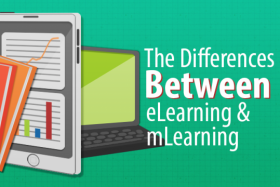
With so many different types of delivery and learning modes being discussed these days, it can be difficult to differentiate between them, or to choose which ones best suit our contexts. Sometimes the names of delivery modes are used interchangeably when they shouldn’t be, and that can to further confusion. Two terms that are often used this way are eLearning and mLearning, and while both involve digital learning and access, they are actually quite different.
Of course, eLearning means ‘electronic learning’ so it’s easy to assume that mLearning, or ‘mobile learning’, is the same thing. Mobile devices are electronics, aren’t they? Mobile devices help you access things digitally and online, don’t they? The answers to both of those questions are yes, of course, but there are still some significant ways in which these two ways of teaching and learning differ. Being able to deliver learning through one of these options doesn’t always mean that either will work.
To start, eLearning is about computers. You can think about your students doing work just about anywhere, but they are doing that work on either a desktop or laptop computer, and that offers certain advantages. A larger screen, a constant power source (or at least a bigger battery) and a stronger processor means more can be delivered in both directions. Resources offered through eLearning can include detailed graphics with loads of information, longer texts, media such as long videos, high-resolution photos and interactive graphics, and a wide-variety of interactive activities. Students can participate in your eLearning course with blogs and discussion boards more easily, and can upload large, multimedia assignments they’ve created over time on their computers. The larger real estate a computer screen offers also gives you the opportunity to provide attractively designed layouts and presentations, that will be engaging and keep the learners’ attention. With all these benefits, though, there is a drawback to eLearning, and that is that your learners are tied to their computers. Sure, they can leave the college and go to a coffee shop for a change of scenery, but they still need to carry their computers with them in order to access your course. It is in this drawback that we find the best advantage of mLearning.
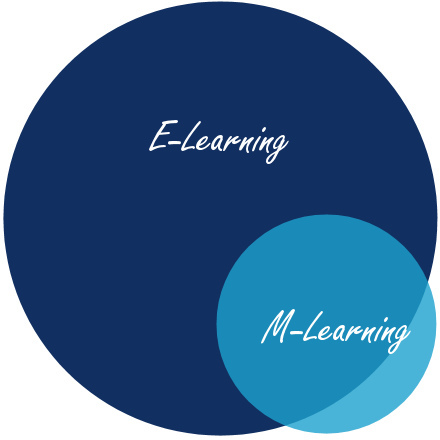
To be sure, mLearning is indeed a part of eLearning. Think back to those earlier questions: mobile devices are electronics that allow students to access learning online, and so mLearning definitely overlaps with eLearning.
There are undeniable benefits to your students of mLearning. Unlike eLearning where they are tied to a computer, mLearning lets students access their course materials anywhere, anytime and on any mobile device, including tablets and smartphones. They can get what they need when they need it, rather than waiting until they are set up somewhere with their laptop; chances are, your students more often than not have their phones on hand (or in hand!). With mobile devices offering this great new level of access, why don’t we turn everything into mLearning? As you may have guessed there is of course, a down side. Rather, there are a couple of them.
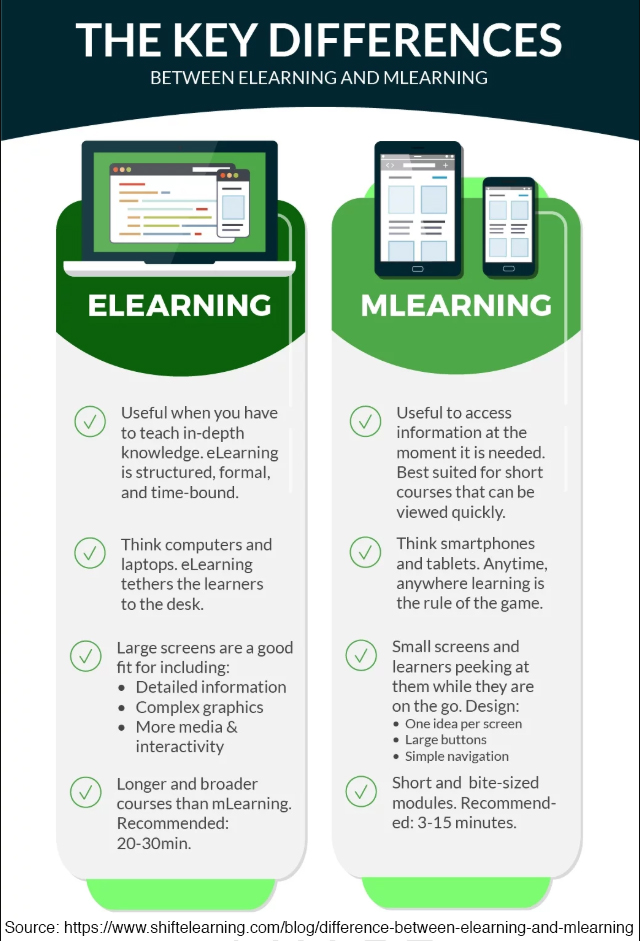 First of all, the screen sizes of most mobiles and tablet are significantly smaller than computers. That means you’re unable to include in your course highly detailed graphics or large, high resolution photos. The level and detail of your interactive items also has to be scaled back; smaller screens mean less ability to move around to different parts of an activity, see smaller graphics and use smaller buttons. You also have to be aware of the size of your text both in terms of the font you use and the amount of text on a page; no one wants to squint at tiny text or scroll on and on to get to the conclusion. Also, when learners are using their mobile devices to access learning, you won’t be able to include long videos or very long audio clips, because learners could be facing constraints due to battery power, bandwidth and a lack of internet access.
First of all, the screen sizes of most mobiles and tablet are significantly smaller than computers. That means you’re unable to include in your course highly detailed graphics or large, high resolution photos. The level and detail of your interactive items also has to be scaled back; smaller screens mean less ability to move around to different parts of an activity, see smaller graphics and use smaller buttons. You also have to be aware of the size of your text both in terms of the font you use and the amount of text on a page; no one wants to squint at tiny text or scroll on and on to get to the conclusion. Also, when learners are using their mobile devices to access learning, you won’t be able to include long videos or very long audio clips, because learners could be facing constraints due to battery power, bandwidth and a lack of internet access.
So how do you choose? To begin with, try to think of the type of learning you want your students to access. Is it formal coursework that requires the submission of an assignment for a grade? Is it detailed, with lots of information being delivered by way of multimedia and text-heavy documents? Is it a course with long modules that can take students about a half an hour to complete, and are there deadlines for work to be done? A yes to these questions should have you looking at eLearning for your solutions. If, on the other hand, your lessons are short or can be offered in little bursts or bite-sized bits of content, can be delivered by way of modules that can take less than five minutes to complete and can offer simple, intuitive interactivity, mLearning may be your best bet.
That said, of course, there’s no reason why you have to choose one over the other. Just as mLearning is a part of eLearning, mLearning strategies can be a part of your overall eLearning delivery. You can create and deliver your courses online via Blackboard, and regardless of whether those courses are face-to-face, blended or fully online, mLearning tools and activities can be used to facilitate learning and support your students.
Subscribe to our Newsletter
Recent Posts
Teaching infographics #2 – VOCAL: Traits of a Successful Online Teacher
This graphic is a quick guide for some common s...10 routines for teaching online – #4 Talk types
The idea of ‘talk types’ is loosely...
Differentiating Instruction in Your LMS
Anyone who has been in the world of education f...
Authors
- Andy Steele (9)
- Azim Ahmed (12)
- Christine Lampe (3)
- Gemma Escott (1)
- Larry Davies (25)
- Mahinour Ezzat (1)
- Raghad Nihlawi (16)
- Samantha McDonald Amara (16)
- Sarah Whittaker (55)
- Silishi Noushad (1)
Categories
- Adult Learning
- Assessment
- Blackboard
- Blackboard
- BookWidgets
- Collaborate Ultra
- Ed Tech
- Grade Center
- ILC
- Infographics
- Instruction
- Learning Technology Tools
- Microsoft
- Mobile OS
- Mobile Technology
- Nearpod
- News & Events
- PLAs
- Professional Development
- Routines
- Teaching with Technology
- Uncategorized
- Webinars
Tag Cloud
Archives
- February 2021
- November 2020
- October 2020
- September 2020
- August 2020
- July 2020
- June 2020
- May 2020
- April 2020
- March 2020
- February 2020
- January 2020
- December 2019
- November 2019
- October 2019
- September 2019
- August 2019
- June 2019
- May 2019
- April 2019
- March 2019
- February 2019
- March 2016
- January 2016
- November 2015
- October 2015
- June 2015
- May 2015
- March 2015
- February 2015
- January 2015
- November 2014
- October 2014
- September 2014
- August 2014
- June 2014
- May 2014
- April 2014
- March 2014
- February 2014
- January 2014
- September 2013
- January 2013
- December 2012
- November 2012
- October 2012
- July 2012
- April 2012
- March 2012
