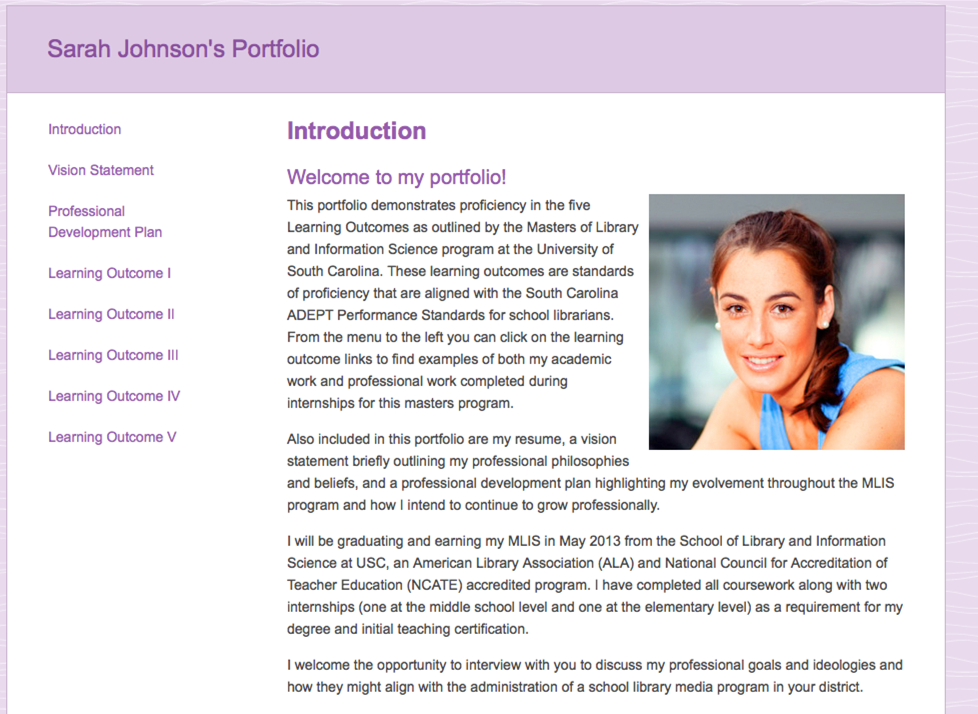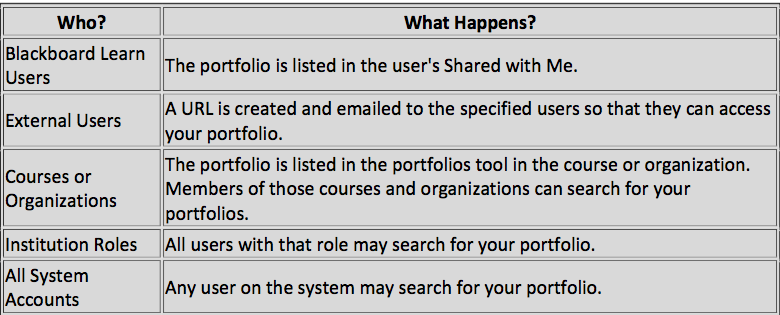How to share Blackboard ePortfolios
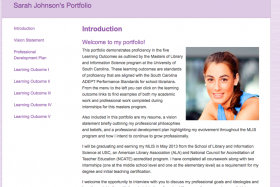
I often get asked by teachers about the best way to easily share ePortfolios from Blackboard Learn. More specifically I am asked to show how students can share their academic accomplishments while undertaking their graduate/post-graduate programs.
Sharing an ePortfolio in Blackboard Learn is a quick and easy process. Students can share their ePortfolio with others, both within HCT (e.g. peers, teachers) and outside (e.g. with potential employers). Every time a student wishes to share his/her ePortfolio with other users (e.g. their peers, teachers, potential employers), they can create a static snapshot of that portfolio (in its current ‘state’) at that given point in time. So typically what gets shared is really the static snapshot of their ePortfolio. If students choose to make edits that they want to share, they will need to share the ePortfolio again.
Let me explain with an example. Let’s say a student in a two year graduate program is required to maintain an ePortfolio over the duration of his/her program which represents his/her learning activities and reflections. The student may be required by the teacher to provide this ePortfolio for evaluation each semester over the duration of four semesters of their study program. The student shares his/her ePortfolio, which creates a snapshot of the portfolio at the time of evaluation, but he/she can also continue to work on further iterations of that ePortfolio without interfering with its evaluation.
A typical ePortfolio created in Blackboard Learn
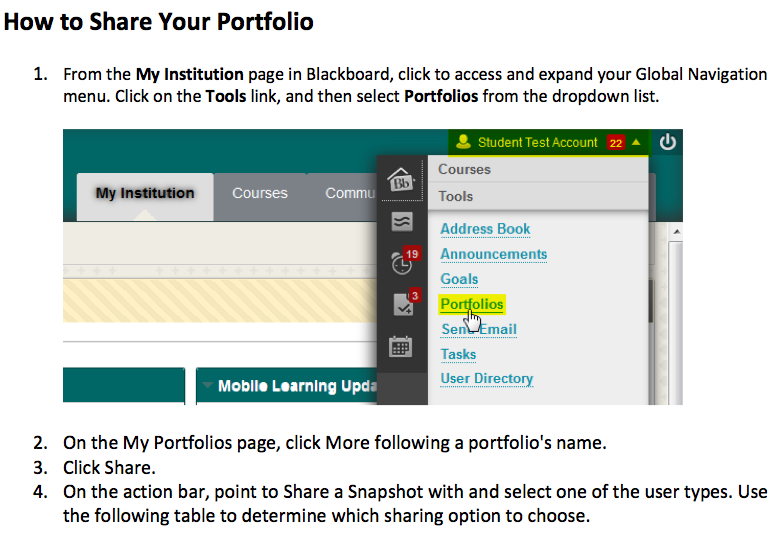
Subscribe to our Newsletter
Recent Posts
Teaching infographics #2 – VOCAL: Traits of a Successful Online Teacher
This graphic is a quick guide for some common s...10 routines for teaching online – #4 Talk types
The idea of ‘talk types’ is loosely...
Differentiating Instruction in Your LMS
Anyone who has been in the world of education f...
Authors
- Andy Steele (9)
- Azim Ahmed (12)
- Christine Lampe (3)
- Gemma Escott (1)
- Larry Davies (25)
- Mahinour Ezzat (1)
- Raghad Nihlawi (16)
- Samantha McDonald Amara (16)
- Sarah Whittaker (55)
- Silishi Noushad (1)
Categories
- Adult Learning
- Assessment
- Blackboard
- Blackboard
- BookWidgets
- Collaborate Ultra
- Ed Tech
- Grade Center
- ILC
- Infographics
- Instruction
- Learning Technology Tools
- Microsoft
- Mobile OS
- Mobile Technology
- Nearpod
- News & Events
- PLAs
- Professional Development
- Routines
- Teaching with Technology
- Uncategorized
- Webinars
Tag Cloud
Archives
- February 2021
- November 2020
- October 2020
- September 2020
- August 2020
- July 2020
- June 2020
- May 2020
- April 2020
- March 2020
- February 2020
- January 2020
- December 2019
- November 2019
- October 2019
- September 2019
- August 2019
- June 2019
- May 2019
- April 2019
- March 2019
- February 2019
- March 2016
- January 2016
- November 2015
- October 2015
- June 2015
- May 2015
- March 2015
- February 2015
- January 2015
- November 2014
- October 2014
- September 2014
- August 2014
- June 2014
- May 2014
- April 2014
- March 2014
- February 2014
- January 2014
- September 2013
- January 2013
- December 2012
- November 2012
- October 2012
- July 2012
- April 2012
- March 2012